I’m trying to install a font via FTP and there is this error of wrong Bulletproof font-face syntax. Please, what am I doing wrong?
EDIT: I’m trying with Jared’s help to fix the code, but still now working
@font-face {
font-family: 'Brasilero2018Free';
src:
local("Brasilero2018Free"),
url('https://www.flordeibez.org/wp-content/themes/fonts/Brasilero2018Free.otf'),
url('https://www.flordeibez.org/wp-content/themes/fonts/Brasilero2018Free.eot') format('embedded-opentype'),
url('https://www.flordeibez.org/wp-content/themes/fonts/Brasilero2018Free.woff') format('woff'),
url('https://www.flordeibez.org/wp-content/themes/fonts/Brasilero2018Free.svg') format('svg'),
url('https://www.flordeibez.org/wp-content/themes/fonts/Brasilero2018Free.ttf') format('truetype');
}What I want: Install a font with no errors, that shows up in Elementor Editor

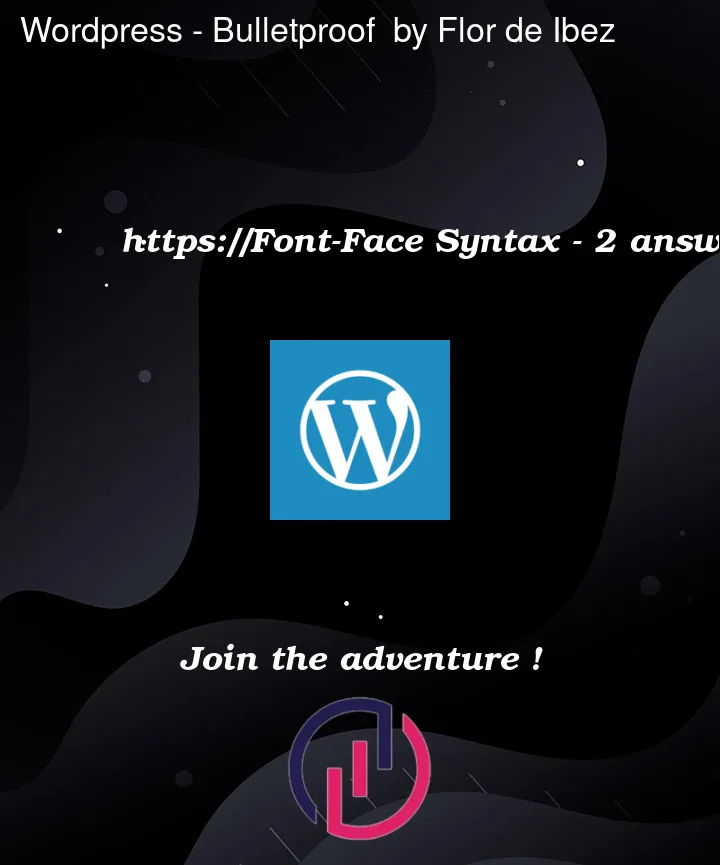


2
Answers
Any ideas on why it's not working yet?
With your syntax as:
you just redefine the URL for the font with every line. So browser will use only the last one, others are just discarded. The correct basic syntax is:
You can include extra font formats if you need to satisfy old browsers.
NB: changed incorrect
format('ttf')toformat('truetype'), thanks to @herrstrietzel