I want to display only a specific variation of all my products on a page using a shortcode. In my example, I want to display all the variation products with the attribute "color" and the term "blue" as single product.
Here’s my code:
function filterVariations() {
$query = new WP_Query(
array(
'post_parent' => '',
'post_status' => 'publish',
'post_type' => 'product_variation',
'posts_per_page' => -1,
'meta_query' =>
array(
array(
'key' => 'attribute_pa_color',
'value' => 'blue',
)
),
)
);
$result = array();
if($query->have_posts()){
while ($query->have_posts()) {
$query->next_post();
$result[] = $query->post;
}
wp_reset_postdata();
}
wp_reset_query();
return $result;
}
function custom_variations_shortcode() {
ob_start();
$variations = filterVariations();
if (!empty($variations)) {
// Set loop properties
//wc_set_loop_prop('columns', 3);
echo '<div class="woocommerce">';
woocommerce_product_loop_start();
foreach ($variations as $variation) {
setup_postdata($variation);
wc_get_template_part('content', 'product');
}
woocommerce_product_loop_end();
echo '</div>';
wp_reset_postdata();
} else {
echo 'No variations found.';
}
return ob_get_clean();
}
add_shortcode('custom_variations', 'custom_variations_shortcode');
Here come the problems:
- The displayed products all have the page title as the product title, which is linked to the same page
- The woocommerce styles are not correctly applied (eg. texts are not centered, etc.)
- The ‘add to cart’ button link is more articulated than necessary: http://localhost/mysite-local/wordpress/books/book-title/?attribute_pa_color=blue&variation_id=188&add-to-cart=186
I think that the main culprit could be this part
wc_get_template_part('content', 'product');
but I cannot find a way to probarly fix this.
Is this the correct approach for displaying variation products as single product on a page or are there better solutions?

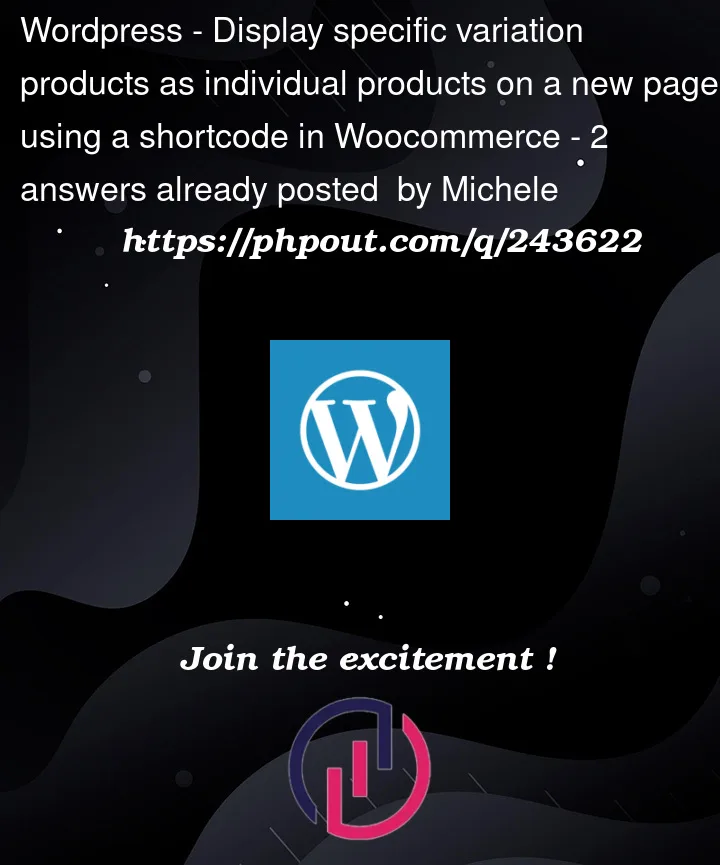


2
Answers
You don’t need a shortcode for a custom loop in a template however you should include the default shop loop action hooks which you can find in archive-product.php and markup using
wc_get_template_part( 'content', 'product' );Something like this :
The rule on stack overflow is one problem at the time, so I will answer here your first problem around the product variation title:
The following code will replace the product title, for product type "variation", with the correct title to be displayed:
Code goes in functions.php file of your child theme (or in a plugin). Tested Storefront theme and work on most themes.
I have tested your code in a new page, pasting
[custom_variations]shortcode in the editor, and I don’t have any styling problems or glitches.For the variation add to cart link, is completely normal and Ajax add to cart works nicely.