I’m encountering a problem with the contact form on my WordPress website, which is built with the Divi theme. Despite successfully submitting forms on the site, no emails are being sent to my inbox.
I’ve taken steps to address this by installing the WP Mail SMTP plugin. My email, which is part of Google Workspaces, is functioning properly when used directly. I’ve configured the WP Mail SMTP plugin with the settings provided by GoDaddy’s technical support, but emails still aren’t going through.
Here’s what I’ve done so far:
- Ensured that my email settings in Google Workspaces are correct.
- Set up WP Mail SMTP with the credentials and server details as per GoDaddy’s guidelines.
- Enabled less secure apps and set the app password for plugin.
Yet, the issue persists (image below). What can I try next?
Every time I fill the form I get message like this one
WordPress: 6.4.3
WordPress MS: No
PHP: 7.4.33
WP Mail SMTP: 3.11.1
Params:
Mailer: smtp
Constants: No
ErrorInfo: SMTP Error: Could not connect to SMTP host. Failed to connect to serverSMTP server error: Failed to connect to server SMTP code: 111 Additional SMTP info: Connection refused
Host: smtp.gmail.com
Port: 465
SMTPSecure: ssl
SMTPAutoTLS: bool(true)
SMTPAuth: bool(true)
Server:
OpenSSL: OpenSSL 1.1.1w 11 Sep 2023
Apache.mod_security: No
Debug:
Email Source: WP Mail SMTP
Mailer: Other SMTP
SMTP Error: Could not connect to SMTP host. Failed to connect to serverSMTP server error: Failed to connect to server SMTP code: 111 Additional SMTP info: Connection refused
SMTP Debug:
2024-02-03 00:13:55 Connection: opening to ssl://smtp.gmail.com:465, timeout=300, options=array()
2024-02-03 00:13:56 Connection failed. Error #2: stream_socket_client(): unable to connect to ssl://smtp.gmail.com:465 (Connection refused) [/home/tn5bwp00yzam/public_html/wp-includes/PHPMailer/SMTP.php line 397]
2024-02-03 00:13:56 SMTP ERROR: Failed to connect to server: Connection refused (111)
SMTP Error: Could not connect to SMTP host. Failed to connect to server```

 Question posted in
Question posted in 

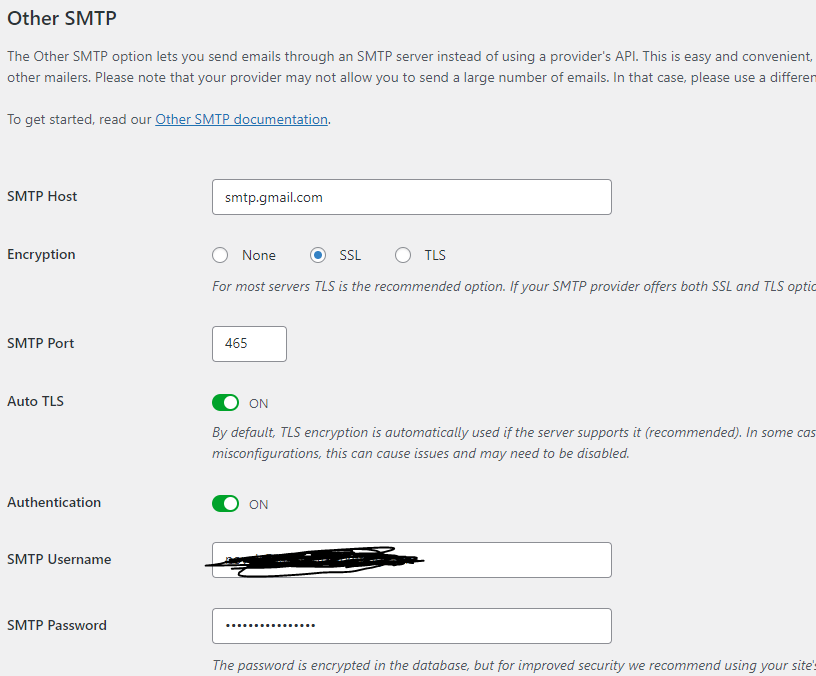
2
Answers
You can try switching Encryption to TLS and adjusting the SMTP Port to 587.
The error could be (and usually is) because your server is stopping you from receiving and sending emails from your website. You must (in this day and age) use a Remote Mail Exchange on your server, and then you need your MX record set in your Email Routing. You get all sorts of funky and very unreliable error codes when email is bouncing around the server.
If you are in a shared hosting environment, getting email to work with Joomla or WordPress is nearly impossible. GoDaddy blocks your ports on shared servers and you have no access to cPanel, let alone the WHM panel where all the real server work takes place.
What is your server setup?