I have created a site whereby athletes can register and create their own templated profile page. On registration, I automatically create a custom post (their profile) and set the user as the author of that post.
However, I cannot for the life of me set the post title as the user’s (now author’s) first name and surname. For instance, if John Smith registers, I would like the post title to read John Smith, and the slug to convert to athlete/john.smith.
I have used $user_info->nickname for now, but this causes both the title and the slug to read as john.smith
This is the code I am using -any pointers would be greatly appreciated:
add_action( 'user_register', 'wpse_216921_company_cpt', 10, 1 );
function wpse_216921_company_cpt( $user_id )
{
// Get user info
$user_info = get_userdata( $user_id );
$user_roles = $user_info->roles;
// New code added
$this_user_role = implode(', ', $user_roles );
if ($this_user_role == 'author') {
// Create a new post
$user_post = array(
'post_title' => $user_info->nickname,
'post_status' => 'publish', // <- here is to publish
'post_type' => 'athlete', // <- change to your cpt
'post_author' => $user_info->ID
);
// Insert the post into the database
$post_id = wp_insert_post( $user_post );
}
}

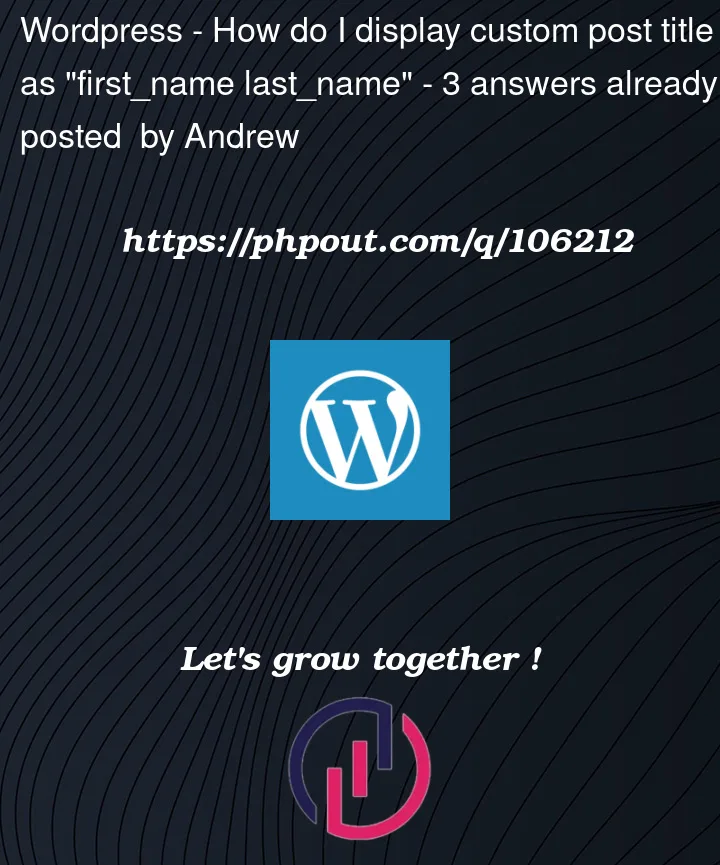


3
Answers
Thanks for the assistance guys. It turned out to be an Ultimate Member issue, and I needed to use the UM Hook um_registration_complete.
The final solution that worked is as follows:
You can use firstname and lastname like below:
Not tested but it should works.
You should also use post_name for slug(john.smith) and first_name,last name for post title like this: