I’m facing an issue with a Gravity Form setup involving a custom field and an Advanced Custom Fields (ACF) file upload. Here’s the problem:
I have a Gravity Form with a custom field that allows users to upload an image. This custom field is directly connected to an ACF file upload field. The idea is to have the uploaded image show up in the ACF file upload field after form submission. However, despite successfully submitting the form and seeing the entry in WordPress, the uploaded image doesn’t display in the ACF file upload field as expected.
I’ve confirmed that the custom field in the Gravity Form is correctly mapped to the corresponding ACF file upload field.
Despite all of these steps, the uploaded image still doesn’t appear in the ACF file upload field after form submission. Has anyone encountered a similar issue or can provide insights into why this might be happening? Is there a specific configuration or step I might be missing in connecting the Gravity Form custom field with the ACF file upload field?
Any help would be greatly appreciated. Thanks in advance!

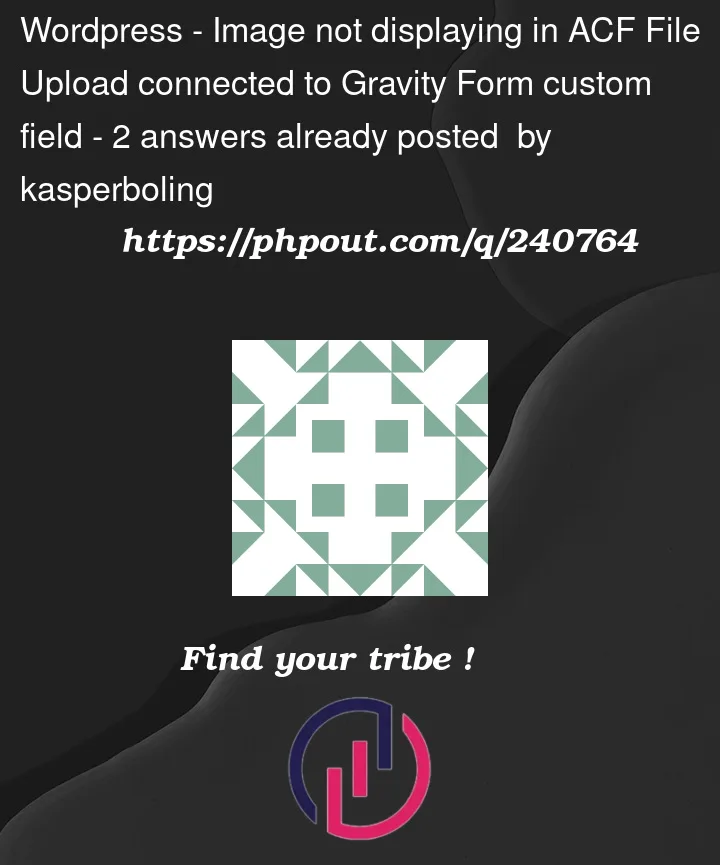


2
Answers
I fixed my problem using fifu featured image from url, and in gravity forms put a fifu field and in post creation put the fifu field equal to the file upload.
ACF requires that the image be imported into the WordPress Media Library and the attachment ID of that image be mapped to the custom field. Here’s one way to make that happen:
https://gravitywiz.com/upload-files-images-gravity-forms-advanced-custom-fields/