I have a custom post type where some posts contains laptop model data, I have loaded every post title and id in a select on the front end, on the change I want to retrieve the custom post type data.
Here is the wordpress hook function:
function webdev_fetch_laptop_post_data() {
$post_id = intval($_GET['post_id']);
$post_type = sanitize_text_field($_GET['post_type']);
$thispost = get_post( $post_id, $post_type );
if ( !is_object( $thispost ) ) {
echo 'There is no post with the ID '. $post_id;
die();
}
echo $thispost->post_content;
die();
}
add_action( 'wp_ajax_webdev_fetch_laptop_post_data', 'webdev_fetch_laptop_post_data' );
add_action( 'wp_ajax_nopriv_webdev_fetch_laptop_post_data', 'webdev_fetch_laptop_post_data' );
Here the jquery function to get data:
jQuery(document).ready(function($) {
$("#webdev-laptop-prices-select").on("change",function () {
var post_id = $(this).attr('post_id');
$.ajax({
type: 'GET',
url: '<?php echo admin_url('admin-ajax.php'); ?>',
data: {
'post_id': post_id,
'post_type': 'laptop_price_serv',
'action': 'webdev_fetch_apple_post_data'
}, success: function (result) {
alert(result);
},
error: function () {
alert("error");
}
});
});
});
when I select an option on the front end, it returns the following 400 error:
jquery.min.js?ver=3.6.1:2 GET https://example.com/wp-admin/admin-ajax.php?post_type=laptop_price_serv&action=webdev_fetch_laptop_post_data 400
I tried the above code it’s not working, returning a 400 error, I want to retrieve the custom post type post data.

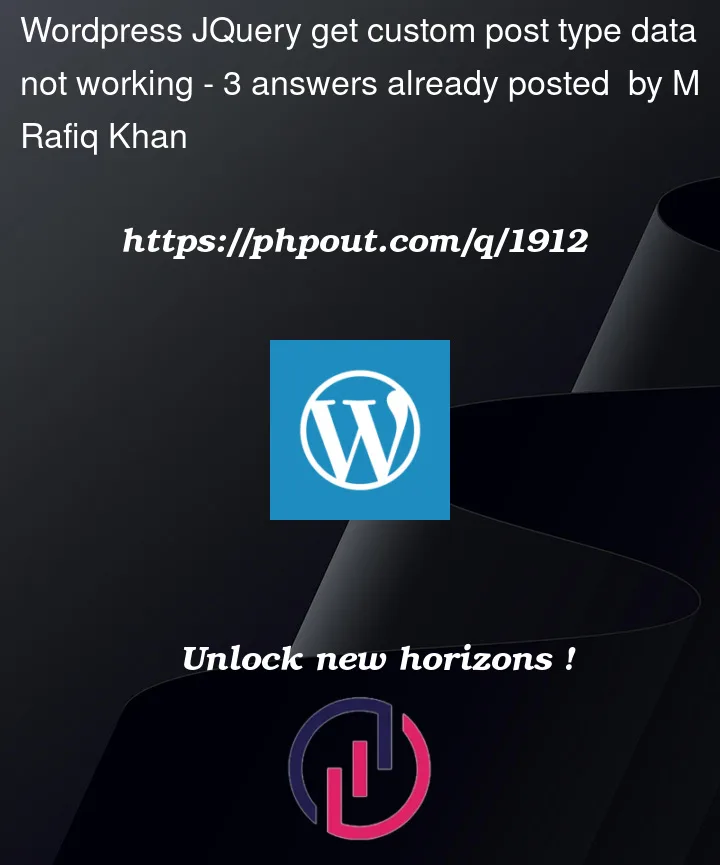


3
Answers
Here you need to keep the
actionsame for everywhere.add_action('wp_ajax_webdev_fetch_apple_post_data', 'webdev_fetch_laptop_post_data');add_action('wp_ajax_nopriv_webdev_fetch_apple_post_data', 'webdev_fetch_laptop_post_data');See below full code snippet added.
PHP Code Here
jQuery Code Here
Also it’s better to use the some security measures while calling the WP-AJAX
What is nonce?
Nonce is something like security hash to prevent attacks and mistakes. It creates unique identifiers to check if the ajax request is coming from website or not. In WordPress words
Create nonce
'nonce' => wp_create_nonce('ajax-nonce')Check nonce while calling request
Modify your
add_actioncode with the following.You made an error in your jquery code here. You simply need to change the ajax code action from this:
'action': 'webdev_fetch_apple_post_data'To this:
'action': 'webdev_fetch_laptop_post_data'Then it will work. Try above code