please help me. I have a WordPress store with a Woocommerce plugin. In the product catalog, there is an underlined line under the price. How to remove it?
I searched for information on the Internet, found nothing. I think I need to change the CSS code

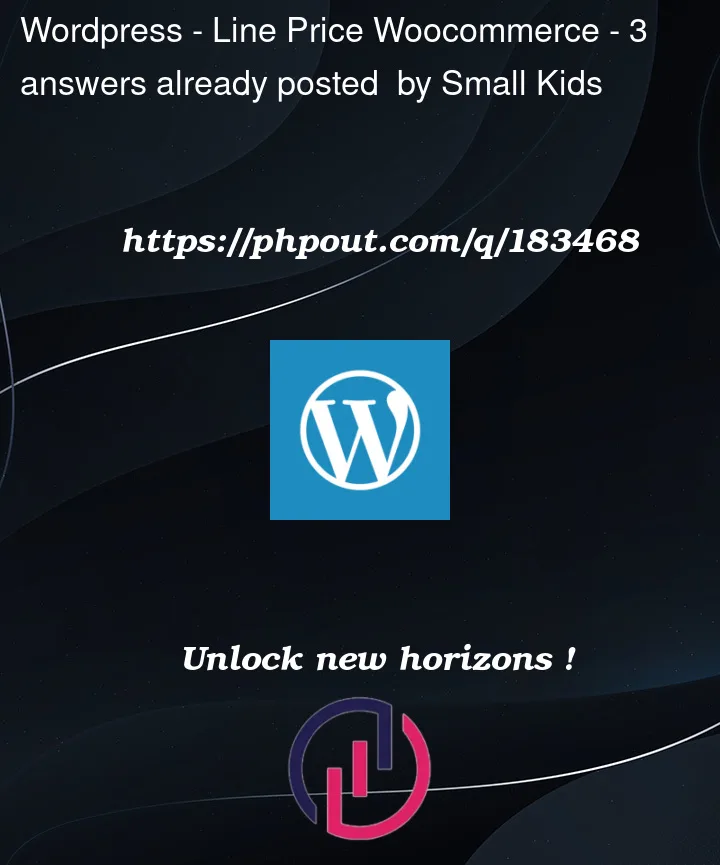


3
Answers
I found a way. I think it will help someone
You need to work with CSS. That underline is text decoration. Your CSS should be
For more information, please contact me.
https://www.linkedin.com/in/akash-halder-801604243/
You have to use inspect to find the price and see what class it is, then give it nothing like the code below and that’s it.