Some of the other post are helpful but only after I get help on my post.
_Managed WP, GoDaddy
_Tools available: in GD: "File Browser", "phpMyAdmin" (takes me to a URL UI).
_phpMyAdmin:
- Has things like "Databases" "Status" "Ex/Import" "Variables" "Charsets" "Engines".
- Left tab has info_schema & server/site id in a drop down menu setup. One drop per item (schema & site/server). Two hierarchies.
- A console/terminal
DB server Percona & Web server nginx/1.18.0
- db client libmysql – mysqlnd 7.4.16
Problem
- I don’t know how to control the webserver. I am trying to setup multisite network. Currently testing/configuring pretty permalinks. Instructions unclear. Can’t find GoDaddy docs on server interaction. Console in phpMyAdmin only sends SQL queries, totally not helpful.
This documentation assumes I am big-brain Dev. - states
However, we can set our really cool permalink configuration directly by editing Nginx. We will use try_files directive so WordPress can start using pretty permalinks. Let’s see the configuration for WordPress installed on the root of your domain, and also on a directory called /blog
WordPress Nginx Configuration for root installations
Search for the location / block inside nginx configuration and add the following line inside:
try_files $uri $uri/ /index.php?$args;
My questions / issues
- Search for location?? What location?
- Search using what? How do I get to the webserver/search util? ?SSH to the ip? Currently working with GD to figure out why SSH won’t enable as it should…
Everything available to me and working properly does not produced desired returns when searching…

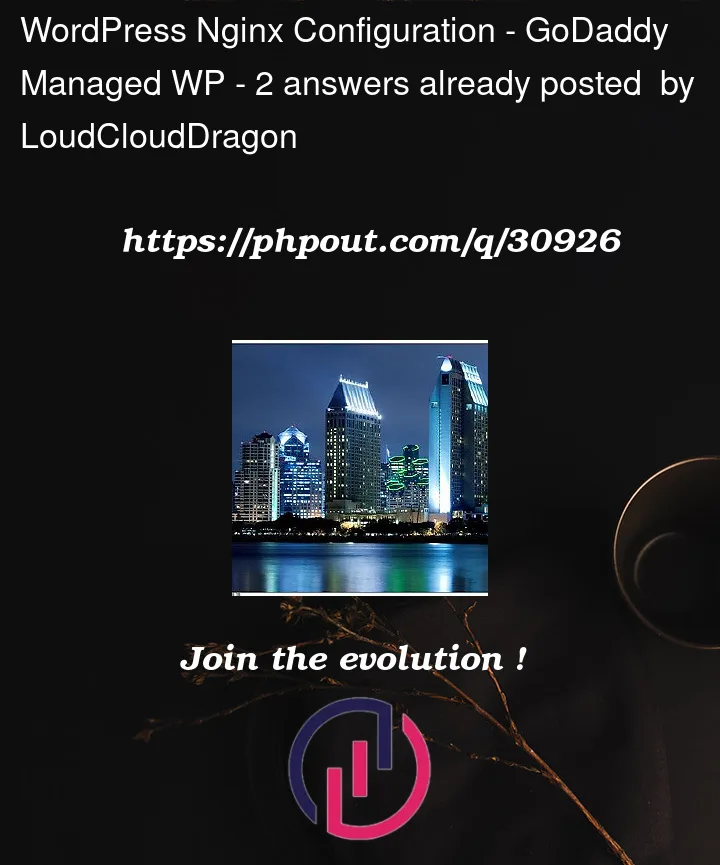


2
Answers
Problem solved! There is a reason so many online articles talk about Apache and few talk about nginx (concerning GoDaddy, Managed WordPress, Multisite Network Install). The reason is because A) Managed WordPress from G-Diddy is incompatible with Multi-site Network installation. Why? The parts of the server and the control over directories needed to achieve Multisite Network install are x) not accessible x) non-existent do to lack of tools (this is why the monthly cost is lower). {I keep mentioning Multisite Network, that was the end-goal; Pretty Permalinks setup was a prerequisite to Multi-site). B) All Managed WordPress offers from GDiddy come with nginx so: no Apache, meaning !no!htaccess.php file exist! C) No Apache also means no cPanel, meaning, a bunch of other s**t doesn't exist too...
Resolution:
Be sure to check my next post which is already halfway to a self answer but I don't believe I will be able to fully answer it so the need to post (and partially) self answer is not just so I can pat my own back, still need big time help!
I would argue that the reason there’s not many articles regarding nginx is because every major Linux distribution comes packaged with Apache by default. It’s integrated into the OS, similar to how Windows comes packages with IIS. So it’s simply more common and easier to use. While NGINX is known to work more efficiently with fewer resources, it’s was originally a solution to solve the scalability problem by using Event-driven, asynchronous, non-blocking and single threaded architecture which was quite different than the traditional way in which servers implemented thread-based models for serving web requests. Thus nginx is able to do the same work with less memory as it is utilized in a very optimized way.
A great article highlighting the differences can be found here. While both NGINX and Apache are a good fit for most sites, there are sacrifices that need to be made when opting for NGINX. Per GoDaddy’s configuring nginx on CentOS page,
At the end of the day, the choice of the web server platform is entirely dependent on what you’re doing with the server and should be reflected in your choice of hosting plans.
While there’s no arguments as to Managed WordPress being a poor value, whereas for $0.33 more you could get a shared hosting plan with Arvixe ($8.99 vs $9.32 as of 03/01/2022) and offer much more…freedom and space by comparison, it’s clearly written that Managed WordPress sites do not offer multi-site. But all you would’ve had to do, if you’re well-versed enough to know to "manage" your own web hosting, they have other plans both lower in cost and with more freedom in terms of enabling features such as multi-site ($7.99/mo with 3 year term otherwise $11.99/mo for the plan that allows "unlimited websites")
I only say this because I had a client order hosting from GoDaddy and multi-site was automatically applied and was actually a hindrance for our purpose because certain plugins require you buy an enterprise license when using multi-site so I had to figure out how to disable multi-site, to every man (or woman) thair own I suppose.
With Apache, you can host multiple websites on a single server using virtual hosts whereas you would just give routing instructions for where a domain points. With NGINX, routing is handled by "server blocks" instead of virtual entries. Hence the reference to "…locations / block inside nginx configuration…" whereas it refers to the coding "block" (or better thought of as section) within the
nginx.confusually found in/etc/nginx/nginx.confUnfortunately, as you’ve discovered, it’s an area you would not have access to unless you had a hosting plan that allowed SSH with root access into the server. Needs for multi-site functionality and administrative privelages are covered on the WordPress support pages.Search just simply means look for in this context. Using the File Manager built-in to Cpanel would have sufficed to this regard.
Though you’ve probably worked it out by now with GoDaddy, for others that may come across this page, it’s worth noting that to use SSH you would need the hosting server’s IP address. Since you mentioned upgrading to WordPress with Cpanel, you can find the server’s IP address on your Cpanel dashboard on the right-hand side, under Server information. If you cannot connect to it, you’ll need to enable it from you Web Hosting Dashboard.
With the IP address, connecting by SSH will vary on which client you use. For GoDaddy, if you haven’t prepared a private key in advance, you can simply log in with the same credentials used for your Cpanel login.
Bear in mind that SSH connection to your server is different than having webdisk or FTP access. So long as the hosting plan describes having shell access and instructing you to connect to port 22, then you should be able to connecting using either PuTTy for Windows or Terminal for macOS. Linux of course, is left unsaid as a given.
It sounds like you’re quite the brave one, venturing forth and trying new things. My only word of caution is to be sure you need multi-site functionality in the first place as that seems to be the reason for your venture and frustration
.
All the while, creating a multi-site network basically just offers you an ability to allow other users to create a WordPress sites through your site. And, although you could use it by yourself, the most obvious advantage is that all your sites would share the same plugins and themes, not needing their own directory within your server. While they do have separate directories for media uploads and separate database, it’s generally used by someone with administrative experience. And, judging by the type of hosting package you are shopping for, it doesn’t seem as if that would be your goal to do so as it would be very demanding on your server if everyone wanted to build a page all at once on their own WordPress site in your network. So if it is your goal, you may want to reconsider the hosting plan to handle multiple users at one time.
Generally speaking it’s much simpler to use WordPress as a single site and for each site you wish to create, you can just add another installation of WordPress to avoid all the headaches that come with managing a multisite network. It’s not as if you need multi-site to build multiple websites with different domains on one server. But if you insist to take this route, it’s strongly suggested and advised by WordPress.org that one reads the "Before you create a network" page so as to become familiar with whether or not it is what you need or an ideal solution for you.
While I came across your question looking for answers myself, I did find your link to be very helpful so I just thought to return the favor if I could. I hope it helps and best of luck to you.