I want to filter the WordPress backend access.
When I add the following instructions to the code below, it shows a 403 error for all IPs address.
even when I visit the page from my 68.xx.xx.xxx VPN ip address.
Any guess of why my IP is blocked?
I’ve added the following code for restricting access to some WP folders or files in my Nginx configuration for my Azure app. :
location ~ ^/(wp-admin|wp-login.php) {
allow xx.xx.xx.xxx;
deny all;
}
Full code :
server {
listen 80;
## Your website name goes here.
server_name mywebsite;
## Your only path reference.
root /var/www/wordpress;
## This should be in your http block and if it is, it's not needed here.
index index.php;
location = /favicon.ico {
log_not_found off;
access_log off;
}
location = /robots.txt {
allow all;
log_not_found off;
access_log off;
}
# Add locations of phpmyadmin here.
location /phpmyadmin {
root /home/;
index index.php index.html index.htm;
location ~ ^/phpmyadmin/(.+.php)$ {
try_files $uri =404;
root /home/;
fastcgi_pass unix:/var/run/php/php-fpm.sock;
fastcgi_index index.php;
fastcgi_param SCRIPT_FILENAME $document_root$fastcgi_script_name;
include /etc/nginx/fastcgi_params;
}
location ~* ^/phpmyadmin/(.+.(jpg|jpeg|gif|css|png|js|ico|html|xml|txt))$ {
root /home/;
}
}
# Disable sendfile as per https://docs.vagrantup.com/v2/synced-folders/virtualbox.html
sendfile off;
set $skip_cache 0;
# POST requests and urls with a query string should always go to PHP
if ($request_method = POST) {
set $skip_cache 1;
}
if ($query_string != "") {
set $skip_cache 1;
}
# Don't cache uris containing the following segments
if ($request_uri ~* "/wp-admin/|/xmlrpc.php|wp-.*.php|/feed/|index.php|sitemap(_index)?.xml") {
set $skip_cache 1;
}
# Don't use the cache for logged in users or recent commenters
if ($http_cookie ~* "comment_author|wordpress_[a-f0-9]+|wp-postpass|wordpress_no_cache|wordpress_logged_in") {
set $skip_cache 1;
}
# Don't cache WooCommerce URLs
# Cart widgets are still a problem: https://github.com/emcniece/docker-wordpress/issues/3
if ($request_uri ~* "/(cart|checkout|my-account)/*$") {
set $skip_cache 1;
}
location / {
# This is cool because no php is touched for static content.
# include the "?$args" part so non-default permalinks doesn't break when using query string
try_files $uri $uri/ /index.php?$args;
}
location ~ ^/(wp-admin|wp-login.php) {
allow xx.xx.xx.xxx;
deny all;
}
location ~* .php$ {
#NOTE: You should have "cgi.fix_pathinfo = 0;" in php.ini
include fastcgi.conf;
include fastcgi_params;
fastcgi_intercept_errors on;
fastcgi_pass php;
fastcgi_read_timeout 300;
fastcgi_cache_bypass $skip_cache;
fastcgi_no_cache $skip_cache;
fastcgi_cache off;
fastcgi_cache_valid 60m;
}
location ~* .(js|css|png|jpg|jpeg|gif|ico)$ {
expires max;
log_not_found off;
}
}

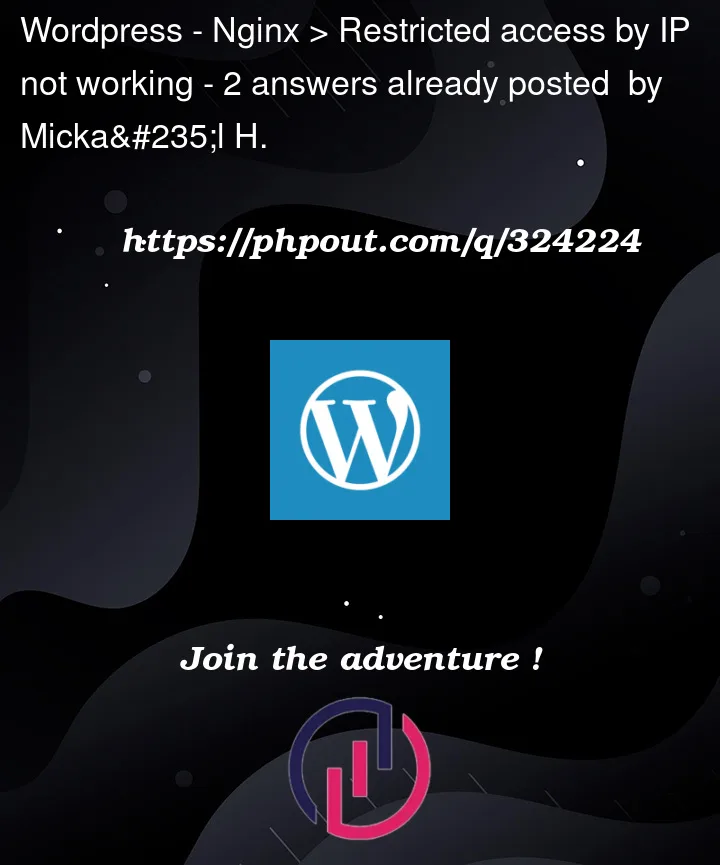


2
Answers
Issue resolved! It needed to add those lines as I was behind a reverse proxy into the location block:
I have tried the same which you tried and made some changes in the above given code. Here in the given code everything looks good but, I just changed the syntax format that you can check below.
Modification to the
locationblock:sudo service nginx reloadHere is the full code for the reference.
Restricted:

Redirected:
