I’ve got a Windows Server 2019 machine running WordPress sites on IIS
I have three different WordPress sites. Two of them work perfectly. However, one of them just returns a "Server Error 500" code with a completely blank page. (it does this regardless of which page you try to access).
I have tried enabling "detailed" error pages (both on localhost and for all of them) but all of the pages just keep coming back blank (both using IE and Edge on the local server).
Does anyone know how I can try to get some kind of detailed error message so I can work out why this one site isn’t working?

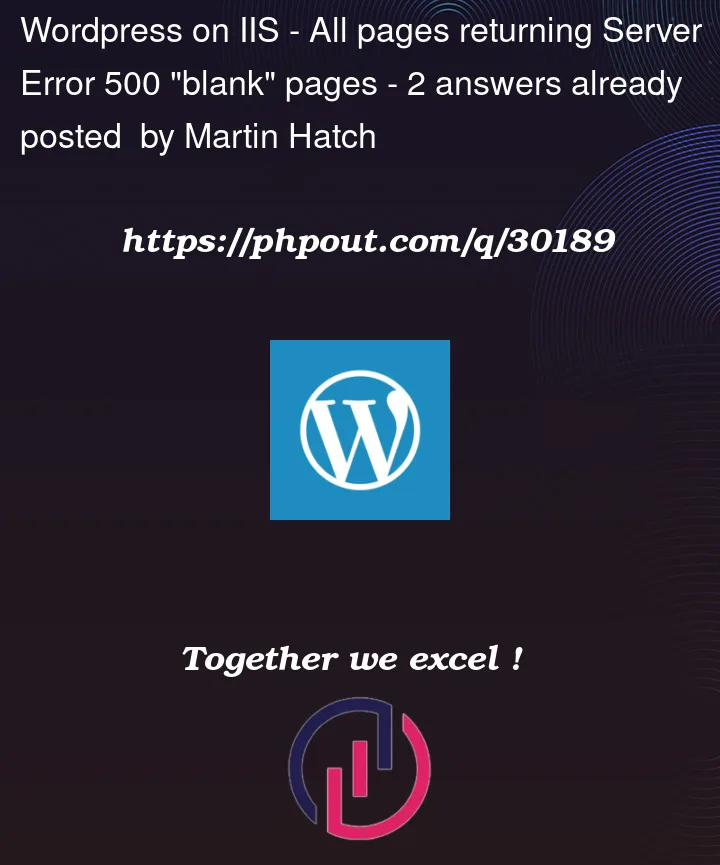


2
Answers
Thank you to everyone who posted comments and answers .. In the end it was a broken Wordpress plugin which was causing it to bomb out.
I eventually found this out by checking the PHP Error Logs (rather than looking at Windows or IIS error logs .. sigh).
For anyone else finding this issue in future, navigate to the Windows Temp directory and look for a "php*_errors.log" file there.
On my machine it was:
The specific error for my site was the Google Analytics plugin crapping out:
I simply deleted the "google analytics for wordpress" folder from the "Plugins" directory and everything came back to life!
Since you are on IIS, and two work but one doesn’t, I’d suggest to first take a look at the broken sites
web.configfile. Make sure all that is setup and in place.The easiest place to enable errors in WordPress is in the
wp-config.phpfile.NOTE: You must insert this BEFORE
/* That's all, stop editing! Happy blogging. */in the
wp-config.phpfile.