I have an global attribute pa_status with values such as new, old, custom.
This attribute is used in my products.
I would like to remove the old value from a product using the CRUD operations available in WooCommerce.
The current code looks like this and doesn’t work:
$id_product = 77233;
$attribute_name = 'pa_status';
$attribute_value_to_remove_by_id = 57;
$product = wc_get_product($id_product);
$attributes = $product->get_attributes();
if (isset($attributes[$attribute_name])) {
$attributes[$attribute_name]['options'] = array_filter(
$attributes[$attribute_name]['options'],
function ($value) use ($attribute_value_to_remove_by_id) {
return $value !== $attribute_value_to_remove_by_id;
}
);
}
$product->set_attributes($attributes);
$product->save();

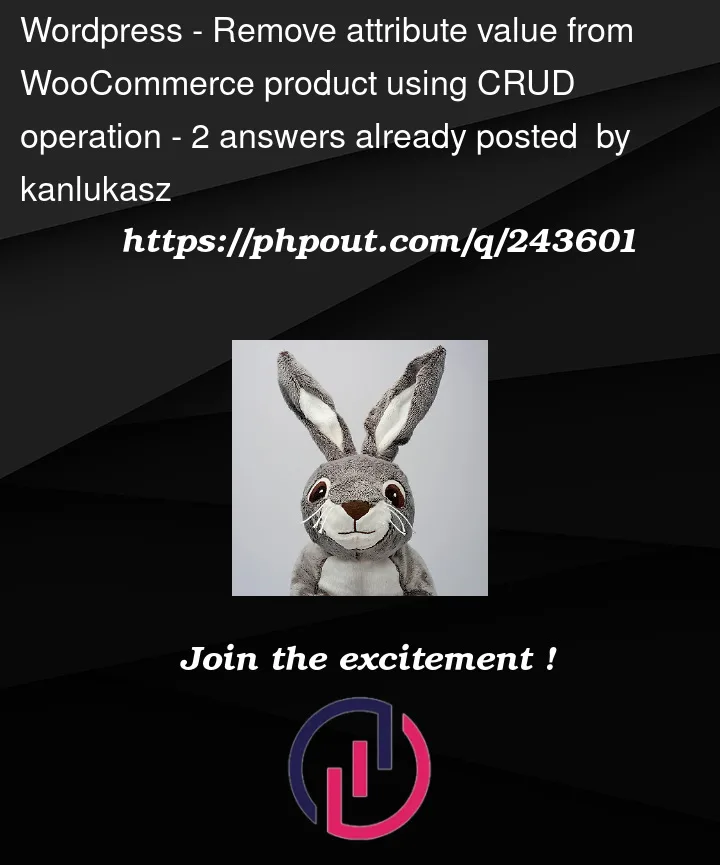


2
Answers
I traced through xDebug what is happening in the
save()method and it looks like theget_changes()method fromWC_Productreturns nothing. So no change is taking place in the DBWe need to create an instance of the
WC_Product_Attributeclass, and then perform operations on this object.Now it seems to be working properly. Corrected code:
@kanlukasz,
You should be able to remove an Attributes of a single item from the products page.
Remove the old option from attribute pa_status from this page and save the item.
I hope this helps.
Reference:
https://learnwoo.com/woocommerce-attributes-variations/