I have a wordpress site and I downloaded the codes of this site with the wp file manager plugin. When I made changes to the codes and uploaded them again, I saw that the changes did not work. The path to the file I changed looks like this: www/wp-content/cache/wp-rocket/myftpupload.com/index-https.html. My main goal is to delete the loaded and unused javascripts on the homepage of the site and change the format of the images to .webp without using a plugin.
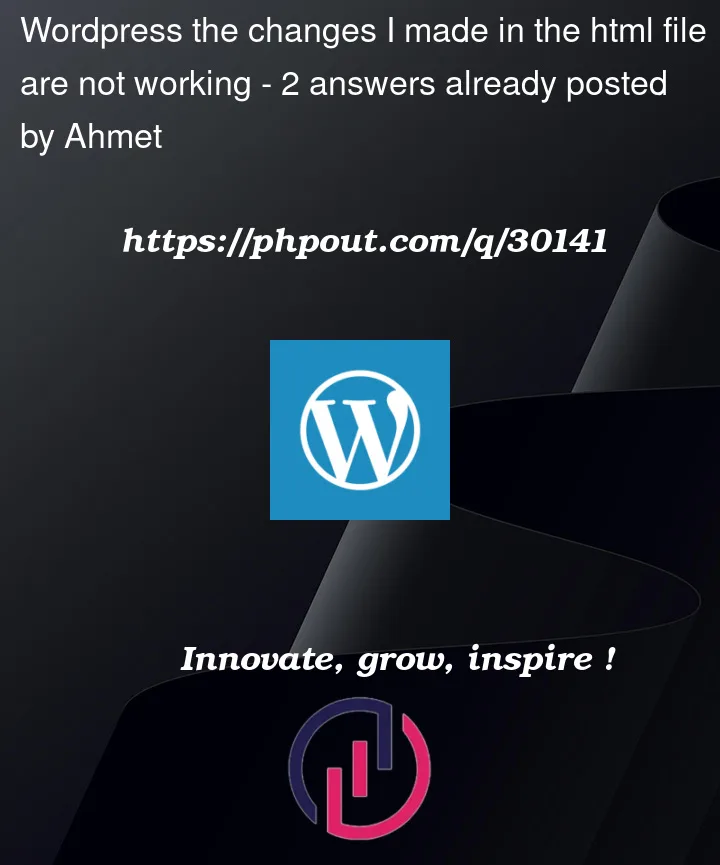



2
Answers
please make sure, you have added the right name of your file during uploading…
WordPress doesn’t use any
*.htmlfiles to generate the display of the pages of a website, it uses*.phpfiles for that purpose. So the file you are talking about can’t be a file WordPress is really using as a basis for its display.