In worpdress I need to open Theme File editor and when I try to do that: WordPress=>Appearance=>Theme File editor I receive an error message:Sorry, that file cannot be edited.
/wordpress/wp-admin/theme-editor.php
I don’t know how can I fix it? I use xampp for localhost.
Reinstalled wordpress and db, still not working

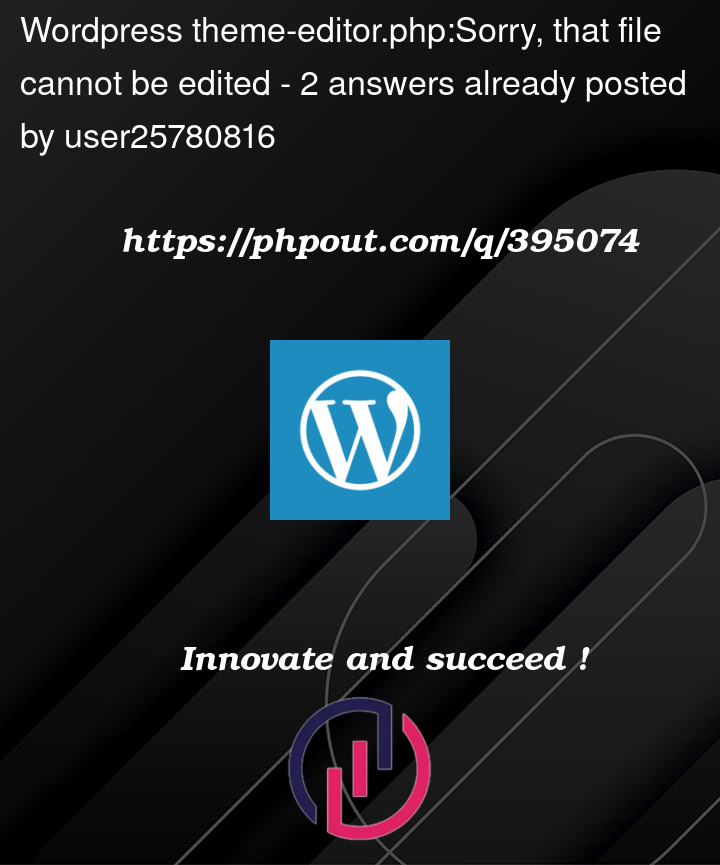


2
Answers
I had the same problem as you when using xampp and in the config file I didn’t have define(‘DISALLOW_FILE_EDIT’, true); So what do I do to continue using my local server to edit theme files
Even same is happening with me too, in wamp. I went through complete reinstall of wamp update, database still it’s saying this to me. But when I checked on online it’s not showing anything like that as I installed the same theme and plugin local as well as online