I very limited knowledge when it comes to HTML and so I’m a bit stuck on how to centre a button on my contact page. When I go to the visual in WP and centre the button, it still comes out on the left of the page. Here’s what I have so far:
<iframe frameborder='0' height='28' scrolling='no' src='https://counselmevancouver.janeapp.com/embed/book_online' width='177'></iframe>Can someone add the information needed to this so I can plug it into my site?
Thanks so much for your help!

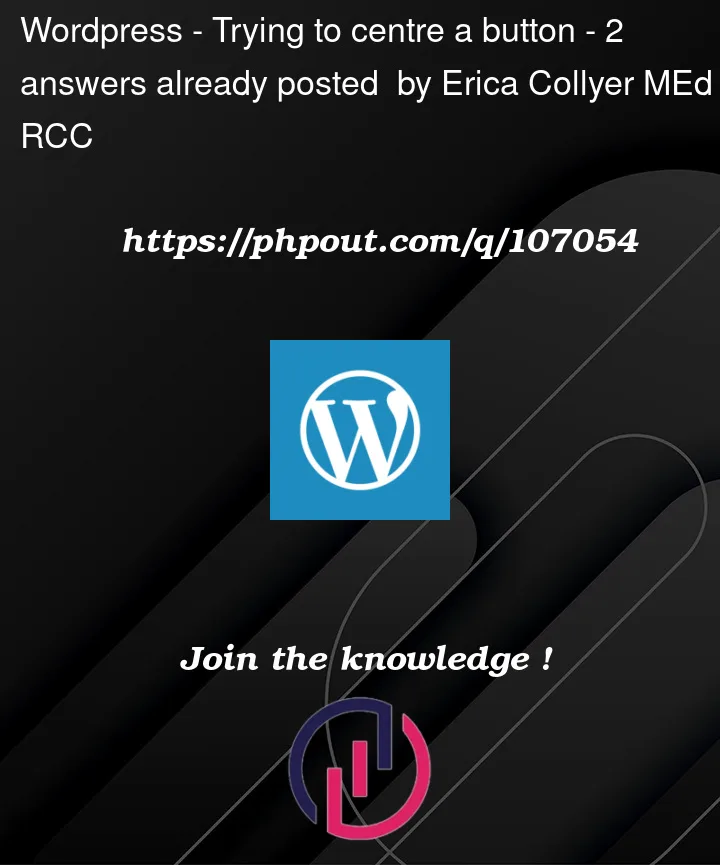


2
Answers