I have this javascript code which is supposed to create a screenshot of the image-container div and send it to a new php script:
html2canvas(image-container).then(function (canvas) {
canvas.toBlob(function (blob) {
jQuery.ajax({
url:"//domain.com/wp-admin/admin-ajax.php",
type: "POST",
data: {action: "addblobtodb", image: blob},
success: function(id) {
console.log("Succesfully inserted into DB: " + id);
}
});
The php code that is called in the admin-ajax.php file is shown below. It tries to insert the image blob in the test_images table, which I created myself. It is asimple MySql table with an ID and image_data:
function add_poster_to_db() {
global $wpdb;
$image = $_POST['image'];
ob_start();
// Insert een nieuwe rij aan de test_poster_images db
$wpdb->insert('test_images', array(
'image_data' => $image,
));
$db_id = $wpdb->insert_id;
wp_send_json( $db_id );
die();
}
When calling this javascript code, the following errors are shown:
How can I insert the blob in the WordPress table?




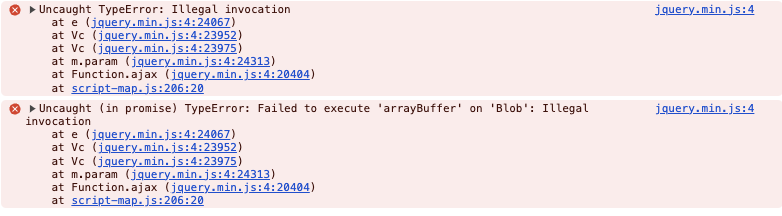
2
Answers
Aren’t you meant to be passing a blob-URL for the image instead of just blob-data?
Because it doesn’t look like you’re converting the blob to a URL with this…
So I would try this…
OK then, let the DB have the blob in raw format…