I really need help, my stupid brain told me to change the website URL to my name (and WordPress is installed in local on my pc) but now wamp doesn’t find it because the URL is NOAH instead of my local pc name which is PC-ARNAUD.
And now whenever I want to get back to WordPress I get this error:
And the link auo change from PC-ARNAUD to NOAH so it doesn’t find anything since wamp name is LOCALHOST or PC name which is pc-arnaud and not Noah:
Do you got any idea of where I can change it back to pc-arnaud please?

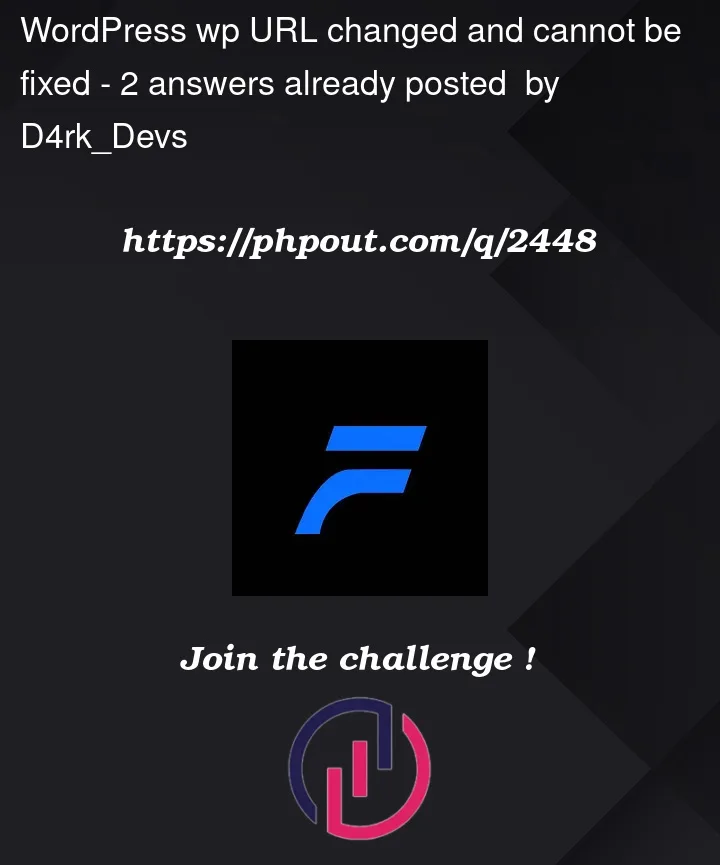





2
Answers
You can see the diferents solutions in this link:
https://wordpress.org/support/article/changing-the-site-url/
Try adding this lines in your wp-config.php
I would recommend trying to change this via the method Ektorr offered if not if this is hosted locally this means you have the database locally as well if you locate a file called wp_options this will have these URL’s in it that you can change back this should fix the issue for you to change the urls to what you want when you get to that part.