Hi !
I’m using Wordpres’s Twenty Twenty-One Theme which I modified.
The fact is that I want articles to be fully clickable, not just the title and the "See the rest…" button.
I know I have to edit content-single.php because I defined my homepage to be the latest articles :
<a href="<?php the_permalink() ?>">
<article id="post-<?php the_ID(); ?>" <?php post_class(); ?>>
<header class="entry-header alignwide">
<?php the_title( '<h1 class="entry-title">', '</h1>' ); ?>
<?php twenty_twenty_one_post_thumbnail(); ?>
</header><!-- .entry-header -->
<div class="entry-content">
<?php
the_content();
wp_link_pages(
array(
'before' => '<nav class="page-links" aria-label="' . esc_attr__( 'Page', 'twentytwentyone' ) . '">',
'after' => '</nav>',
/* translators: %: Page number. */
'pagelink' => esc_html__( 'Page %', 'twentytwentyone' ),
)
);
?>
</div><!-- .entry-content -->
<footer class="entry-footer default-max-width">
<?php twenty_twenty_one_entry_meta_footer(); ?>
</footer><!-- .entry-footer -->
<?php if ( ! is_singular( 'attachment' ) ) : ?>
<?php get_template_part( 'template-parts/post/author-bio' ); ?>
<?php endif; ?>
</article>
</a>
But the <a href="<?php the_permalink() ?>"> does not work…
How can I do that ? I’n not used to PHP anymore ^^’
Thank you in advance !
EDIT :
So the function was applying to the post itself, but I want it to be applied to the posts in the hompeage post list.
So I did this :
function clickable_article( $content ) {
if ( is_front_page() ) {
?>
<script>
jQuery( document ).ready( function( $ ) {
// add a cursor
$( '.post' ).css("cursor", "pointer");
// on content click go to article url
$( '.post' ).on( 'click', function( e ) {
var url = window.location.href;
window.location = url;
} );
} );
</script>
<?php
}
return $content;
}
add_filter( 'the_content', 'clickable_article' );
Now the articles are clickables, but it just fully crashes my web navigator… It seems to be the window.location = url;

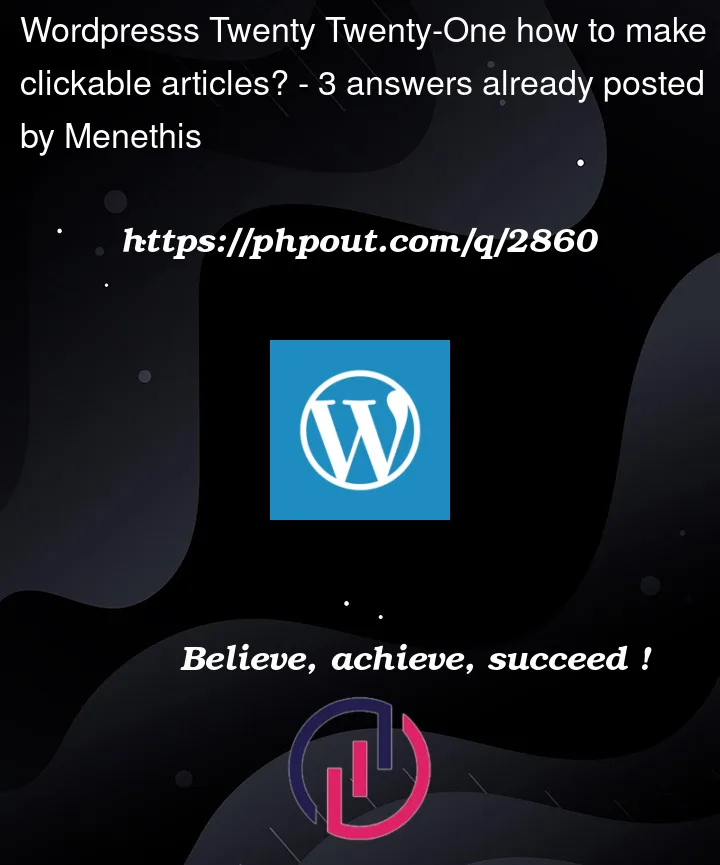


3
Answers
Finally made it work !
So to make the whole articles clickable in your Wordpress home page you need to :
You need to
.unbind()the event, because the posts have several links (image, title, read more...) so the window.location does not get flooded with several urls and crashes your web browser.Try with something like this, in your child-theme functions.php:
Try this: