Using contact form 7 on my website, would like to retrieve the form submission date as an input value to use in "Jetpack CRM" for a custom field. I want to avoid that the user has to select the date with a date picker.
Until now i only managed to get the current date value with [hidden today_date _date] that i can use in email templates, but this is not the thing i need.
What i tried so far (after reading How do I change the value of text field in wordpress contact form 7 using javascript):
In contact form 7, i added the field <label> [text submission_date id:submissiondate ""] </label>, hoping that the javascript would fill out the empty quotes with the dateTime value.
With the plugin "WP Headers and Footers" i added the script
var today = new Date();
var date = today.getFullYear()+'-'+(today.getMonth()+1)+'-'+today.getDate();
var time = today.getHours() + ":" + today.getMinutes() + ":" + today.getSeconds();
var dateTime = date+' '+time;
document.getElementById("submissiondate").value = dateTime;
I tried the script in the header, in the body and in the footer.
The result is always: an empty form field and a js error:
Uncaught TypeError: document.getElementById(…) is null
Can anybody help me with this?
EDIT:
Searching for help in this question i got the advice to add [hidden default:today_date _date id:submissiondate ] to the form and enter the js in the footer, like this:
var today = new Date();
var date = today.getFullYear()+'-'+(today.getMonth()+1)+'-'+today.getDate();
var time = today.getHours() + ":" + today.getMinutes() + ":" + today.getSeconds();
var dateTime = date+' '+time;
// this will set value for input with id submissiondate
jQuery('input#submissiondate').val(dateTime);
// check if value exists
var new_value = jQuery('#submissiondate').val();
// display in console
console.log('current date time = ' + new_value);
Now the time value finds its way into the confirmation email, but still not into the jetpack crm custom field.
Maybe the problem is that this is a hidden field? I tried alternatively to add [text default:today_date _date id:submissiondate ] to the form to create another field in the hope that this can be used for a custom field in jetpack crm but this does not work either – the custom field shows no value.
Does anybody know how to get this working?

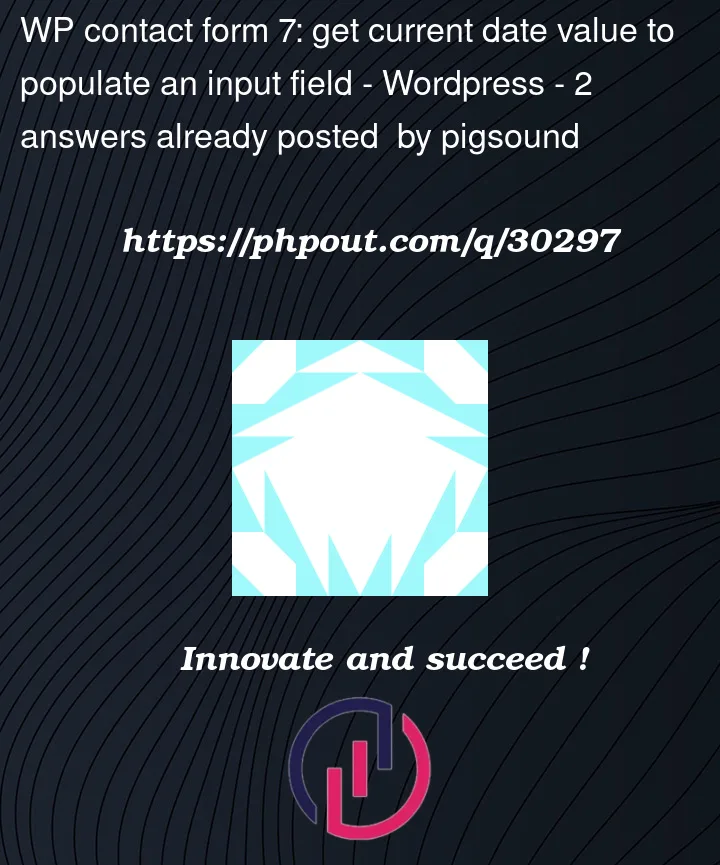


2
Answers
SOLUTION FOUND – a big shoutout to Santosh @ https://www.codeable.io/! The line
[text default:today_date _date id:submissiondate ]in the form was wrong – the correct line is[text submissiondate id:submissiondate].Summary: With the javascript in the page footer
and the correct field
[text submissiondate id:submissiondate]in the form template (hidden on the front end with CSS), i can use the field value in jetpack crm to populate a custom field and i can use it in a confirmation email as well. :-)For those who prefer 2-digit-dates, the script can be edited like this:
Checking out the stackoverflow page you mentioned, I noticed this:
https://stackoverflow.com/a/50333080/11017029
Maybe you didn’t put your JavaScript code on the page where the contact form short code is located.