I uploaded live site backup on localhost to make some major changes in my theme, but I’m having an issue. my front page is loading fine and I can also login to wordpress dashboard, but whenever I click on any post, categories or any other page link it redirects me to ‘localhost/dashboard’. I already change the links ‘oldsite.com’ to ‘localhost/site_name’ for wp_posts, wp_postmeta and wp_option from the database and it’s also showing the localhost link correctly. but it’s not redirecting to that link.
Any suggestions or fix!?
Thanks!

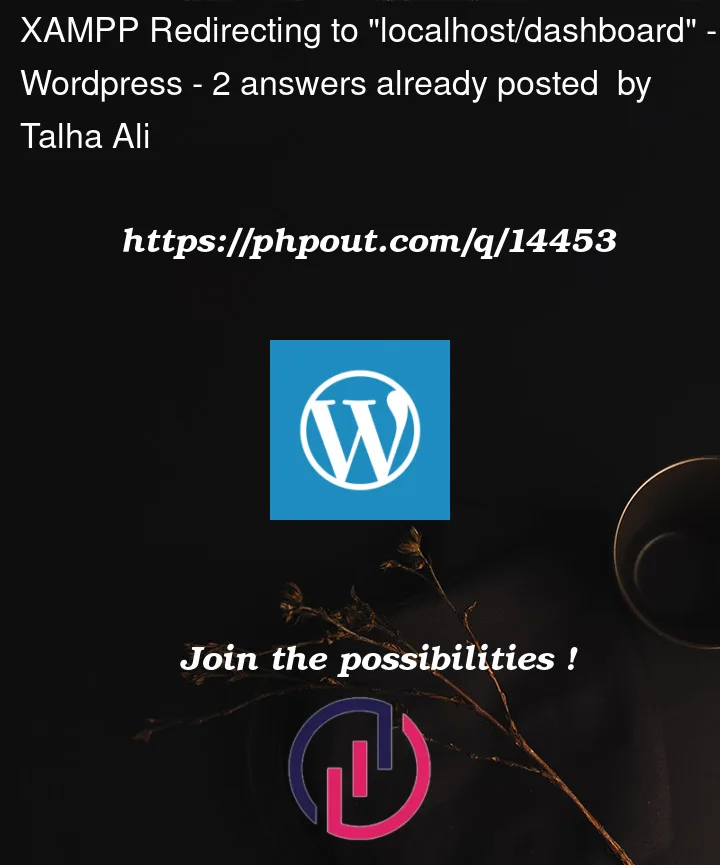


2
Answers
Try this wpbeginner tutorial
You probably forgot to change all needed records in database.
There is a risk that you must update reverse proxy configuration (apache) to point to your website, but upper solution should work. If it didn’t work and you cannot reach your website, please give feedback, someone should help you.
you can also use Better Find and Replace plugin (https://wordpress.org/plugins/real-time-auto-find-and-replace/).if you don’t know much coding .if you know coding you can export database and open the file with editor just use find and replace command and save file and import database again.