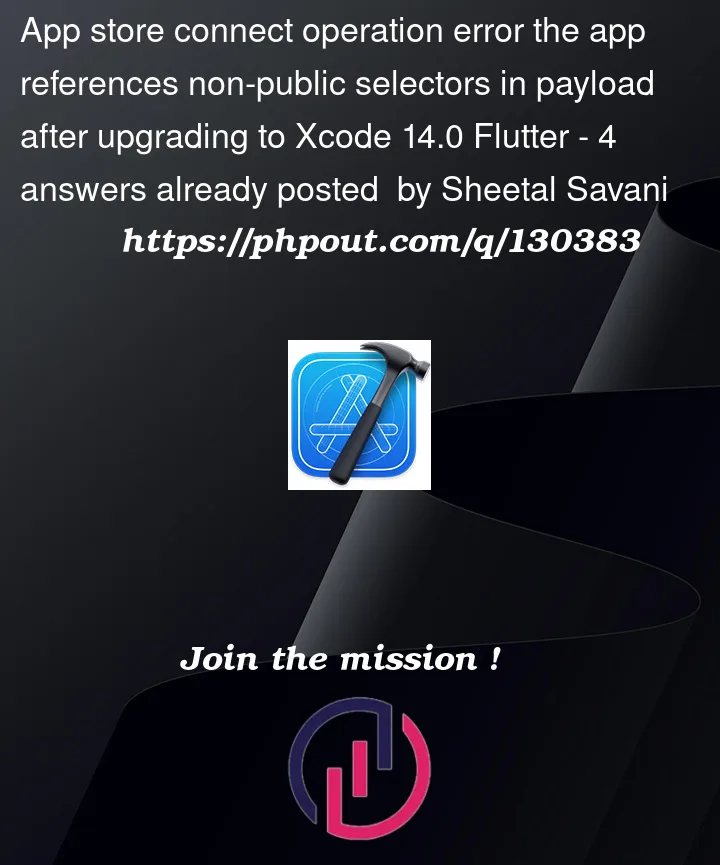
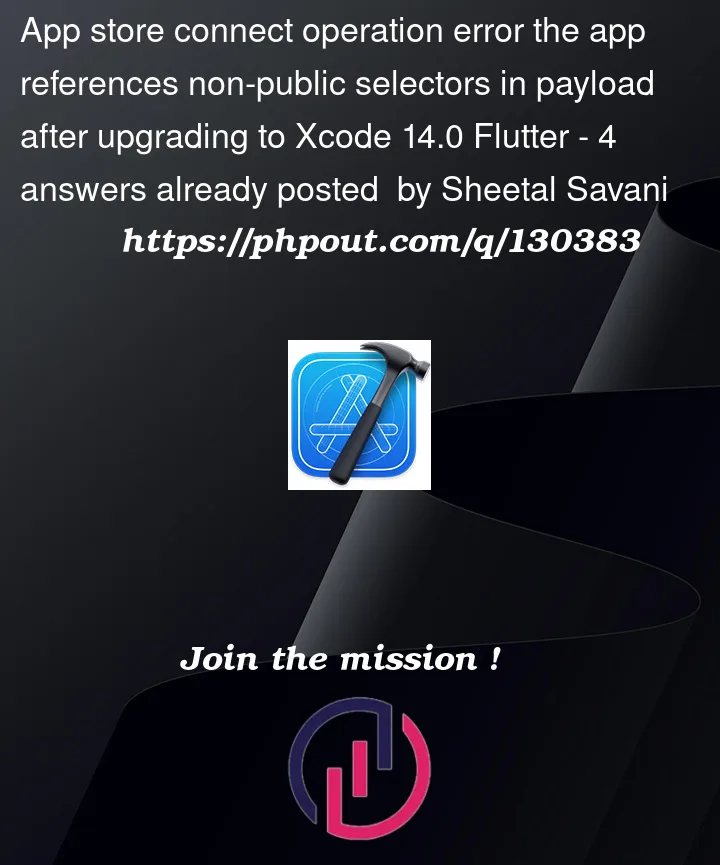 Question posted in Xcode
Question posted in Xcode
Whether you're new to Xcode or an experienced developer, our archive has everything you need to know about this integrated development environment (IDE). From basic functionalities to advanced features, our archive covers a wide range of Xcode-related questions and answers. Browse our archive now and find solutions to your Xcode questions, and take your app development skills to the next level




4
Answers
Solution:
I am not able to upload ipas to TestFlight via XCode 14.0.1 (build 14A400).
However, I was able to publish to TestFlight via Azure CLI with the same XCode and build versions. So, have no idea what might be the issue. I use Fastlane to upload the ipa.
I am also facing same issue but then i got one resolution please follow below steps :
Following this steps you can able to upload build successfully
I have same error in when upload build to TestFlight. Some frameworks are not updated for new IOS system because of that error is occurred like Lottie files are not supported. It has setImage: error. So update the all framework then try to achieve again.