I am creating my first project for MacOs.
I have to work on files in a folder. My goal is to check these files and see which elements have a red tag applied via Finder.
I am literally going crazy because the code cannot recognise the images with the red tag.
This is the function I have written.
func isFileTaggedRed(at fileURL: URL) -> Bool {
do {
let resourceValues = try fileURL.resourceValues(forKeys: [.labelColorKey])
if let labelColor = resourceValues.labelColor, labelColor == .red {
return true
}
} catch {
print("Error retrieving resource values for file: (error)")
}
return false
}
This is the code in the ViewController
for imageUrl in imageUrls {
if isFileTaggedRed(at: imageUrl) {
print("Skipping red tagged image: (imageUrl.lastPathComponent)")
continue
}else{
print("not tagged")
}
}

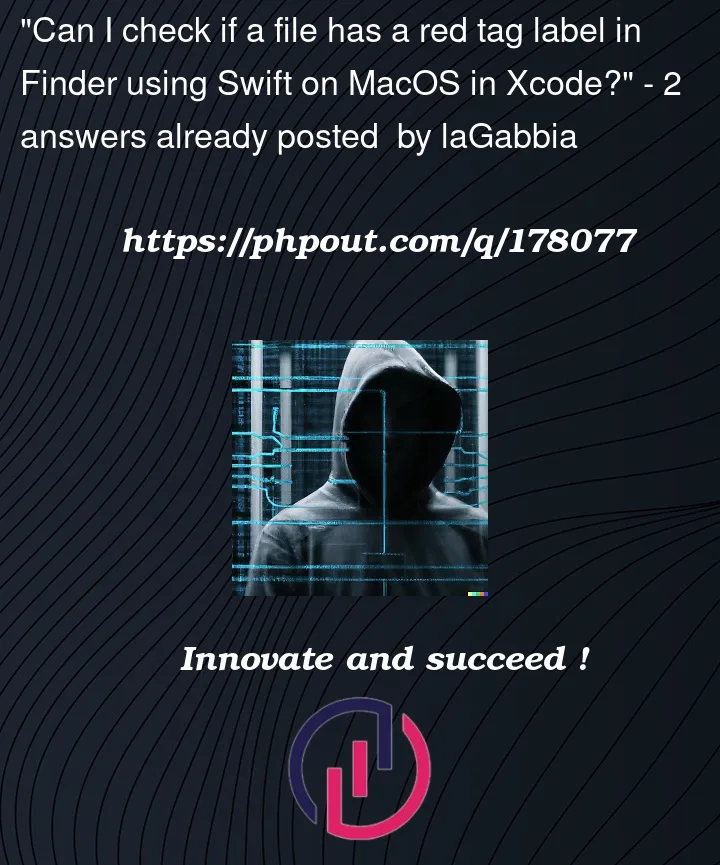


2
Answers
I haven’t used labelColorKey before. It looks like the
labelColoryou get back is anNSColor. Colors are tricky in a color-managed system like MacOS. The color may be a shade of red but not the exact color you want. I would suggest logging the RGB values of your returned colors withNSColor.getRed(_:green:blue:alpha:). You’re probably getting back a color that’s close to, but not exactly equal to.red.You might need to add code that checks to see if the RGB values are within a "wiggle room" range of .red (say each component is within .01 of the target color.)
Edit:
I just tried it, and when I added a red label to a file, I got back an NSColor that logs as
NSCalibratedRGBColorSpace 0.980484 0.382818 0.347662 1That will look red, but not fully saturated red.
Note that
NSColor.redlogs assRGB IEC61966-2.1 colorspace 1 0 0 1(100% red and no green or blue.)Furthermore, when I look at a file with a red label, it does look like a slightly washed out red, not pure red.
Edit #2:
The code I used (in a command line tool) is as follows:
I don’t know if there is an easier way to accomplish what you need but you can get the fileUrl
tagNamesand check if it contains"Red"Usage: