I am following the official documentation on how to connect the device but the Apple Vision Pro doesn’t show up in the devices list to begin the process.
- Device and Mac are on the same Wi-Fi network
- Network is confirmed compatible with Bonjour (Airdrop works fine, can connect the display to my mac, I even tried in the Apple Store on their wifi network with no luck)
- Settings > General > Remote Devices is selected and "Ready to Pair" is showing
- Device is not showing up in the list in the Devices and Simulators window in Xcode

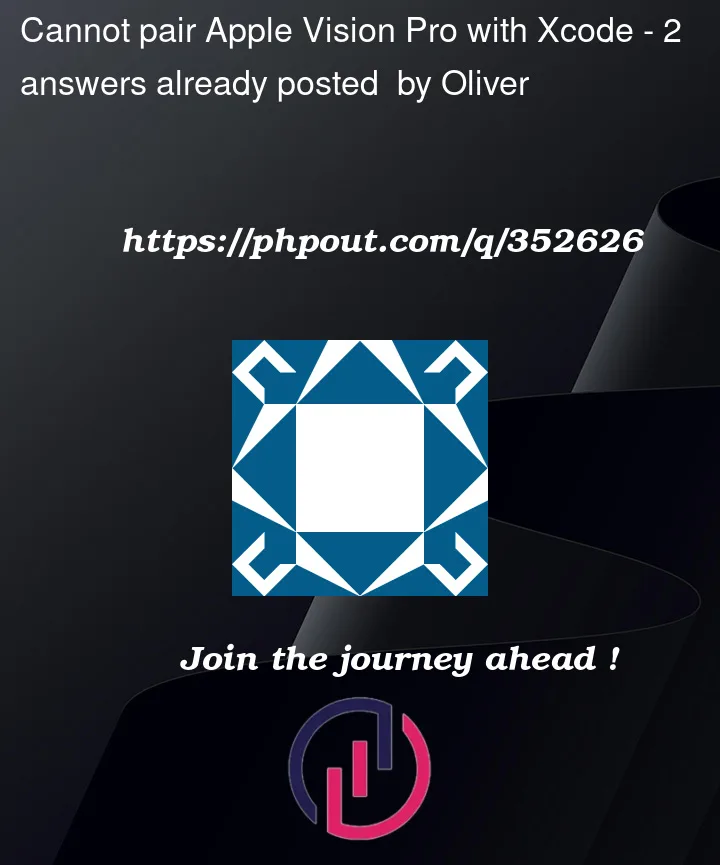


2
Answers
You need an Apple Silicon Mac (M1, M2, M3 chip) to deploy on an Apple Vision Pro device. It doesn’t connect with an Intel Mac in Xcode 15 for development.
https://developer.apple.com/documentation/visionos
Ive built for the headset for 4 weeks now and connecting to the headset works RARELY, id say 2 times out of 10 it shows up as a connectable target in xcode.
Sometimes i just wait for 20 minutes and it pops up, sometimes i restart the damn thing 5 times and it pops ups and builds. Have’nt found a solid solution to this yet.
One thing that tend to work more times than not is IF your computer shows as a remote device in the vision pros remote devices list in general: Remove the device and then check after the headset in XCODE