I am trying to test my Flutter App on my iPhone but every time i try to run it i in XCode get the error message: Command PhaseScriptExecution failed with a nonzero exit code
I tried a lot of things.
- desintegrate and integrate pods
- Lock and unlock keychain access
- To run the embededded Pods Framework only while instaling
4 And yes there is no space in my project directory
Is there any other solution?
Thangs for any answer.
Error Message:

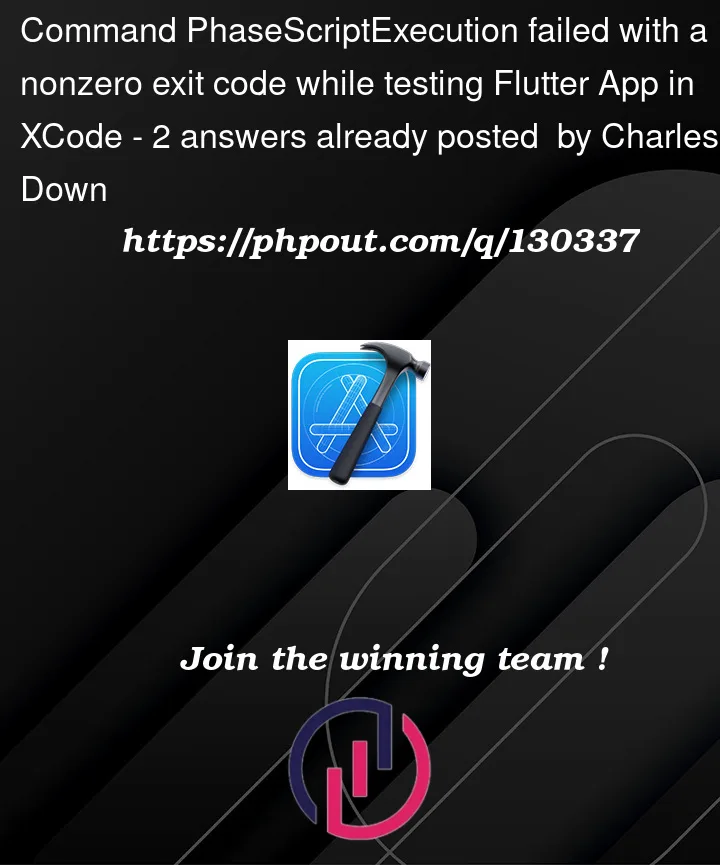



2
Answers
try this way!
and reinstall the pods. and run it on x-code
You can try deleting the derived data in Xcode and then delete podfile.lock and install the podfile again. If the error persist you can share the screenshot of error.