Updated my xcode to 14.0. After upgrading the xcode, My Flutter project throwing the below error.
select a development team in the Signing & Capabilities editor
Target > Signing & Capabilities > Team also already selected
Could not build the precompiled application for the device.
Error (Xcode): Signing for "DKImagePickerController-DKImagePickerController" requires a development team. Select a development team in the Signing & Capabilities editor.
/Users/rsoft/StudioProjects/salezrobot/ios/Pods/Pods.xcodeproj
Error (Xcode): Signing for "DKPhotoGallery-DKPhotoGallery" requires a development team. Select a development team in the Signing & Capabilities editor.
/Users/rsoft/StudioProjects/salezrobot/ios/Pods/Pods.xcodeproj`enter code here`

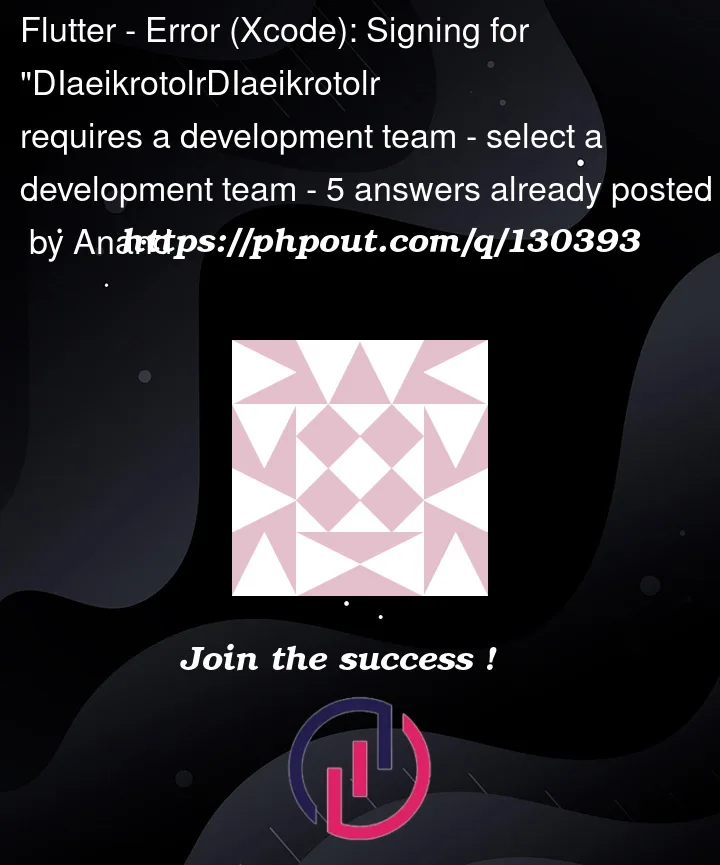


5
Answers
I found a temporary solution for this issue
Open your flutter project in
XcodeSelect
Teamfor each and everyTargetsNote : The above steps you need to do whenever you take build. this is not a permanent solution
Change your
podfileor
Apparently, it was an underlying issue in the Flutter framework, which was fixed in Flutter 3.3.3, released on September 28th.
It is the first item in the list of hotfixes that this version provides.
Try running
flutter upgradeto make sure you are running the latest version of Flutter. If the issue persists, try aflutter cleanand a manualpod installin your project’s iOS folder.Just update
Flutterversion to3.3.3See hot-fix notes here
This issue relates to XCode 14 pods signing.
To make everything work again, update your podfile with some content:
Then run: