Iam running the latest OSX/Flutter/XCode Versions using flutter, android studio and firebase and 1 hour ago everthing works perfectly.
Then i rebooted my macbook and when i try to launch an ios simulator i get this error "Unable to boot the simulator".
The following steps shows no solution:
- Reinstall the ios simulator
- Flutter clean and pub get
- Updating comand line tools 13.3.1 (13E500a)
- Run invalid cache of android studio
I found the problem also on stackoverflow but all sugestions does not working.
Any ideas?
Let me know if you need more information!
Thank you

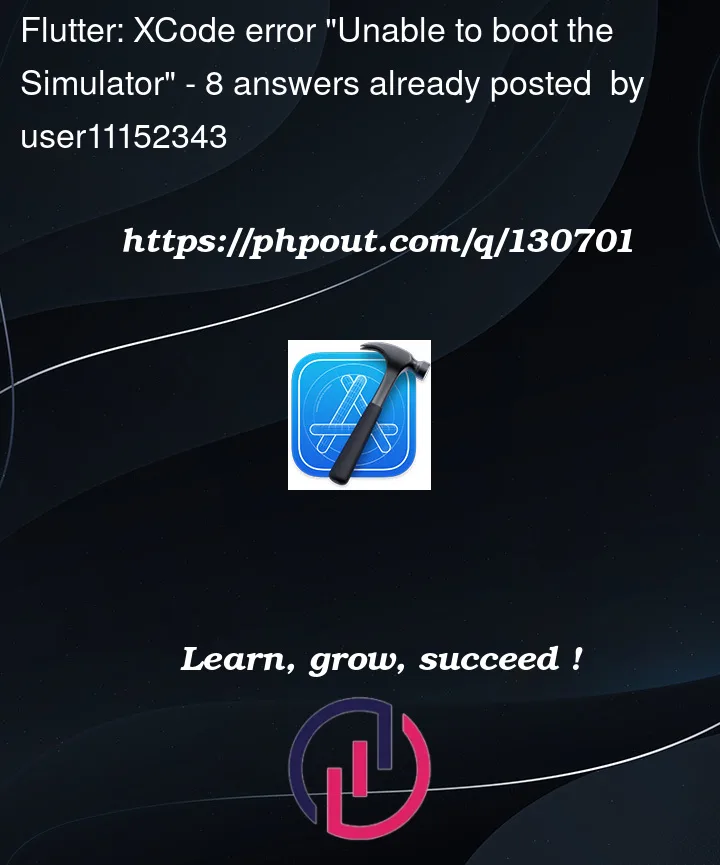


8
Answers
The issue is not directly related to Flutter but it is related to the
XCode 13.3.1with the Simulator, specially for iPhone and iPad (tvOS and watchOS should have no issue so far).Somehow the existing files during the security update causes the simulator to get corrupted.
As temporary workaround, you can try the following steps:
XCodeby moving from Applications folder to the TrashDeveloperin the sidebarDeveloperSectionXcode 13.1from Apple Developers and not the stable release from App StoreXcode_13.1.xipfile, i actually recommend via terminal by usingxip -x Xcode_13.3.1.xip, and take in mind the extraction uses 100GB and it takes up to 2 hours to complete. You are going to have this message at the begginingxip: signing certificate was "Software Update" (validation not attempted), but you can ignore since this is expected.Applicationsfolderxcode-select --switch /Applications/Xcode.app/Contents/Developersudo xcodebuild -runFirstLaunchNO NEED TO UNINSTALL XCODE! Though I know the contributor already has solved the issue, I’m happy if this answer will help someone else.
You can delete xcode cache and it will work,
by going to
About this Mac > Storage > Manage > Developer or any folder you choosed for development when installing xcode and flutter then Delete XCode Cache.
Step 1:
Go to About this Mac
Step 2:

Go to Storage
Step 3:
Delete all the content Or Delete XCode Cache
For me it was not necessary to delete XCode. I could solve it with this:
1: Click on "About this Mac" in the top left corner
2: Click on "Storage"-Tab
3: Click on "Manage"-Button
4: Click on "Developer"-Tab
5: Right click on all the data and "Delete"
Product-> Clean Build Folder works for me!
You can just clean your Xcode Caches, and that will do the trick,
For Mac Ventura 13.0 OS and higher -> Click apple logo on top left of your Mac
Then delete Xcode Caches