I’m working for a company which has an application in the AppStore. We need to test iOS 16 before release. I can not build the app iOS 16 devices with XCode 13.4. If we got build with firebase and run the app in iOS 16 but the app stuck into splash screen and wasn’t crash. So I can not found the problem.
Is there any way to log my code without using remote database?

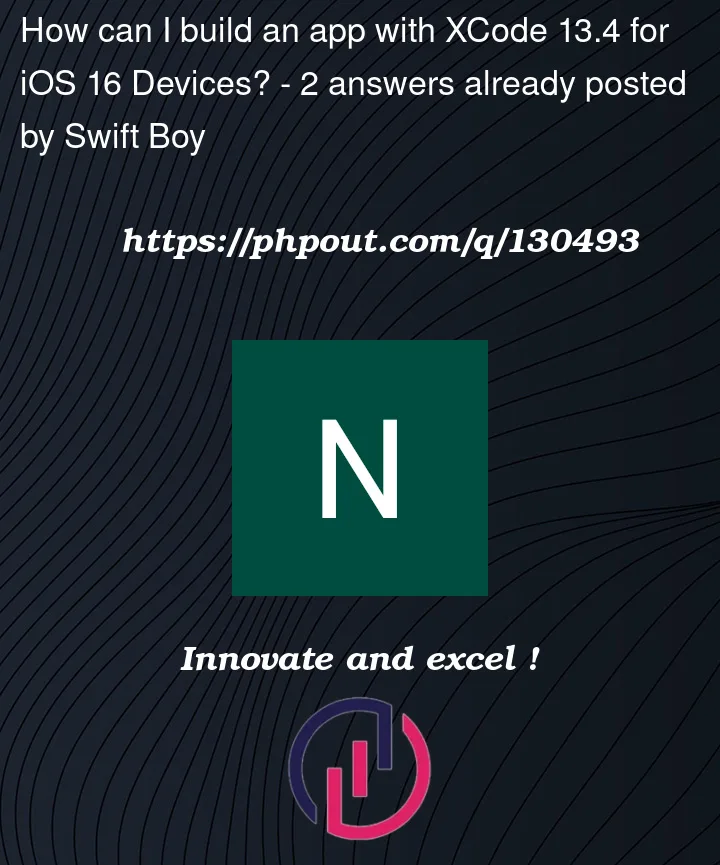


2
Answers
You might have better luck finding the problem using the latest Xcode 14 beta, available here:
https://developer.apple.com/download/applications/
It sounds like you might be using a cloud build service to build your app. To debug this issue, you’ll want to use Xcode running locally and attach the debugger. Once you figure out what’s going wrong, try building on Xcode 13.4.x, then get your cloud build service working.
Enable developer mode in your iOS16 beta device.
https://developer.apple.com/documentation/xcode/enabling-developer-mode-on-a-device
Download iOS16 version for Xcode DeviceSupport in your Mac.
https://github.com/filsv/iPhoneOSDeviceSupport
Unzip
Copy and paste unzipped folder
Connect your iOS device to Mac
Run Xcode
Check Xcode > Window > Devices and Simulators