Multiple commands produce ‘/Users/gan/Library/Developer/Xcode/DerivedData/xx-fpgsryfzwqufgxcplcdfxrycppjh/Build/Products/Debug-iphonesimulator/xx.app/Info.plist’
Target ‘xx’ (project ‘xx’) has copy command from ‘/Users/gan/Downloads/xx/Info.plist’ to ‘/Users/gan/Library/Developer/Xcode/DerivedData/x-xfpgsryfzwqufgxcplcdfxrycppjh/Build/Products/Debug-iphonesimulator/xx.app/Info.plist’
Target ‘xx’ (project ‘xx’) has process command with output ‘/Users/gan/Library/Developer/Xcode/DerivedData/xx-fpgsryfzwqufgxcplcdfxrycppjh/Build/Products/Debug-iphonesimulator/xx.app/Info.plist’
The file content is:
<?xml version="1.0" encoding="UTF-8"?>
<!DOCTYPE plist PUBLIC "-//Apple//DTD PLIST 1.0//EN" "http://www.apple.com/DTDs/PropertyList-1.0.dtd">
<plist version="1.0">
<dict>
<key>CFBundleDevelopmentRegion</key>
<string>$(DEVELOPMENT_LANGUAGE)</string>
<key>CFBundleExecutable</key>
<string>$(EXECUTABLE_NAME)</string>
<key>CFBundleIdentifier</key>
<string>$(PRODUCT_BUNDLE_IDENTIFIER)</string>
<key>CFBundleInfoDictionaryVersion</key>
<string>6.0</string>
<key>CFBundleName</key>
<string>$(PRODUCT_NAME)</string>
<key>CFBundlePackageType</key>
<string>$(PRODUCT_BUNDLE_PACKAGE_TYPE)</string>
<key>CFBundleShortVersionString</key>
<string>1.0</string>
<key>CFBundleVersion</key>
<string>1</string>
<key>GADApplicationIdentifier</key>
<string>ca-app-pub-3940256099942544~1458002511</string>
<key>LSRequiresIPhoneOS</key>
<true/>
<key>SKAdNetworkItems</key>
<array>
<dict>
<key>SKAdNetworkIdentifier</key>
<string>cstr6suwn9.skadnetwork</string>
</dict>
</array>
<key>UIApplicationSceneManifest</key>
<dict>
<key>UIApplicationSupportsMultipleScenes</key>
<true/>
</dict>
<key>UIApplicationSupportsIndirectInputEvents</key>
<true/>
<key>UILaunchScreen</key>
<dict/>
<key>UIRequiredDeviceCapabilities</key>
<array>
<string>armv7</string>
</array>
<key>UISupportedInterfaceOrientations</key>
<array>
<string>UIInterfaceOrientationPortrait</string>
<string>UIInterfaceOrientationLandscapeLeft</string>
<string>UIInterfaceOrientationLandscapeRight</string>
</array>
<key>UISupportedInterfaceOrientations~ipad</key>
<array>
<string>UIInterfaceOrientationPortrait</string>
<string>UIInterfaceOrientationPortraitUpsideDown</string>
<string>UIInterfaceOrientationLandscapeLeft</string>
<string>UIInterfaceOrientationLandscapeRight</string>
</array>
</dict>
</plist>
After I removed the Info.plist in the build rule settings, it has this error:
*** Terminating app due to uncaught exception ‘GADInvalidInitializationException’, reason: ‘The Google Mobile Ads SDK was initialized without an application ID. Google AdMob publishers, follow instructions at https://googlemobileadssdk.page.link/admob-ios-update-plist to set a valid application ID. Google Ad Manager publishers, follow instructions at https://googlemobileadssdk.page.link/ad-manager-ios-update-plist
This is my code:
import SwiftUI
import GoogleMobileAds
class AppDelegate: NSObject, UIApplicationDelegate {
func application(_ application: UIApplication, didFinishLaunchingWithOptions launchOptions: [UIApplication.LaunchOptionsKey: Any]? = nil) -> Bool {
GADMobileAds.sharedInstance().start(completionHandler: nil)
return true
}
}
@main
struct CatAPIProjectApp: App {
@UIApplicationDelegateAdaptor(AppDelegate.self) var appDelegate
var body: some Scene {
WindowGroup {
ContentView()
}
}
}

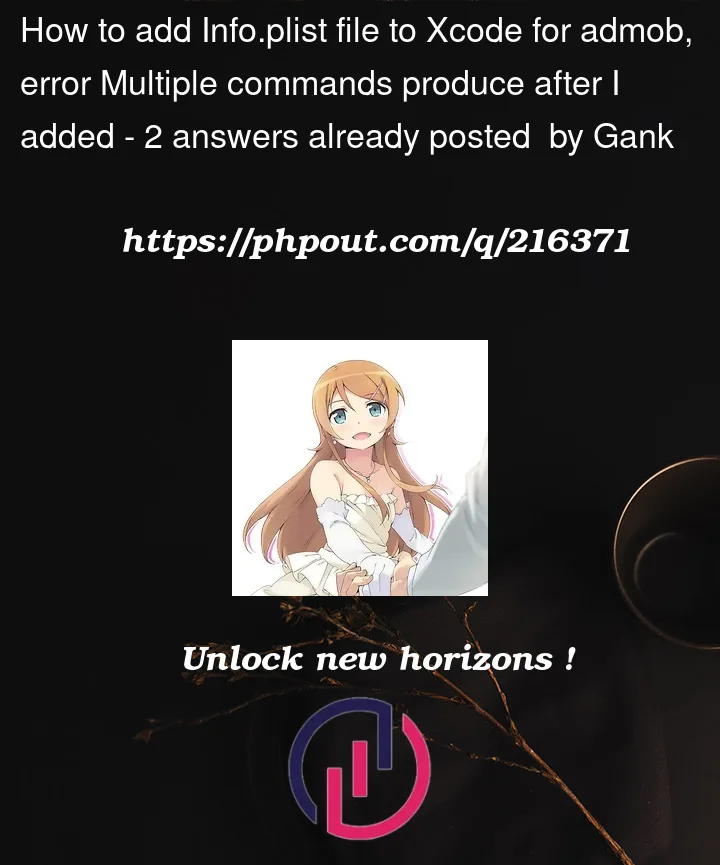


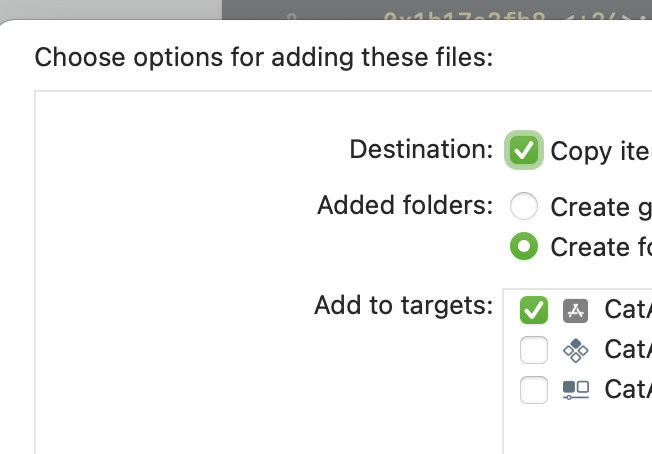
2
Answers
Solved by just remove this file, there was an original Info.plist in the project, we can't see the file, just edit in the "Info" configuration, press "+" to add.
The
Multiple commands produce ... info.plistmeans there are duplicateinfo.plistfiles in the target. So there are two main reason and solutions for this:Uncheck
add to targetfor one of them if they are using a identicalinfo.plistIf don’t identical, Merge them into a one single file.
Note that in the newer Xcode projects, the file behind the
info.plistis hidden and you need to change the configuration of it by selecting the project file -> selecting the target -> and theInfosection:You can also fallback to using a file by adding it to the project and changing the default settings for the path to it: