In my app all screens have portrait orientation. How to allow only single UIViewController be in two orientation mode: portrait and upside down? When user rotates an iPhone, the UIViewController should rotates too.
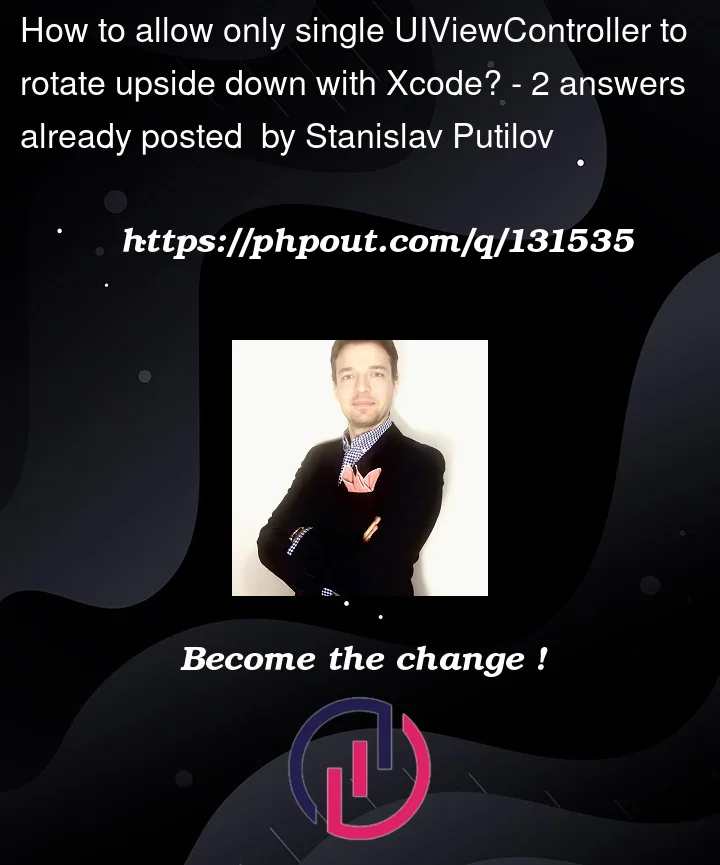
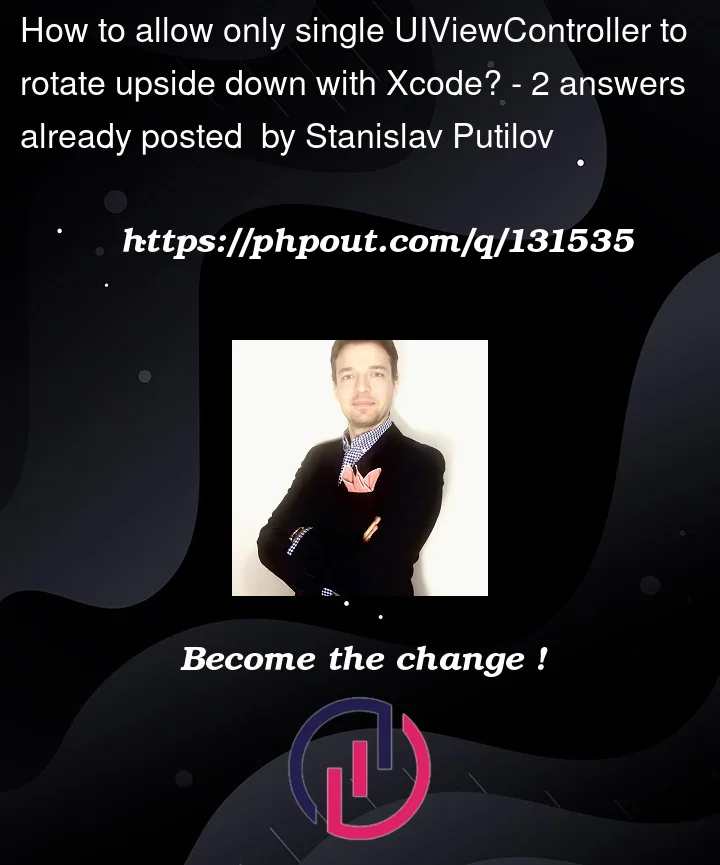 Question posted in Xcode
Question posted in Xcode
In my app all screens have portrait orientation. How to allow only single UIViewController be in two orientation mode: portrait and upside down? When user rotates an iPhone, the UIViewController should rotates too.
2
Answers
If you have any function that continuously called then you can check the device orientation inside this function as-
Otherwise you should create a monitoring function and check device orientation inside the function.
First of all, In your application all screens except one screen are in portrait orientation. So You cannot set orientation of your application as portrait. So Set Device Orientation as portrait and LandScape both.
Put following code on which screen you need landscape orientation in ViewDidLoad
and
Put following code on all screens where you need only portrait orientation in viewDidLoad