I’m trying to do Hot Reload when running flutter code from xcode but nothing I seem to do works.
I see a console within xcode. I can see my logs there but I don’t see the normal "Flutter run commands" output. When I type "r" or "R" there it just writes "r" or "R" with no change to my running app.
I have tried running flutter run from the terminal and I also can’t type "r" or "R" without it only typing that letter into the console.
I can do do hot reload via VSCode but I’m running into this issue (I can temporarily fix this issue but it comes up every other build).

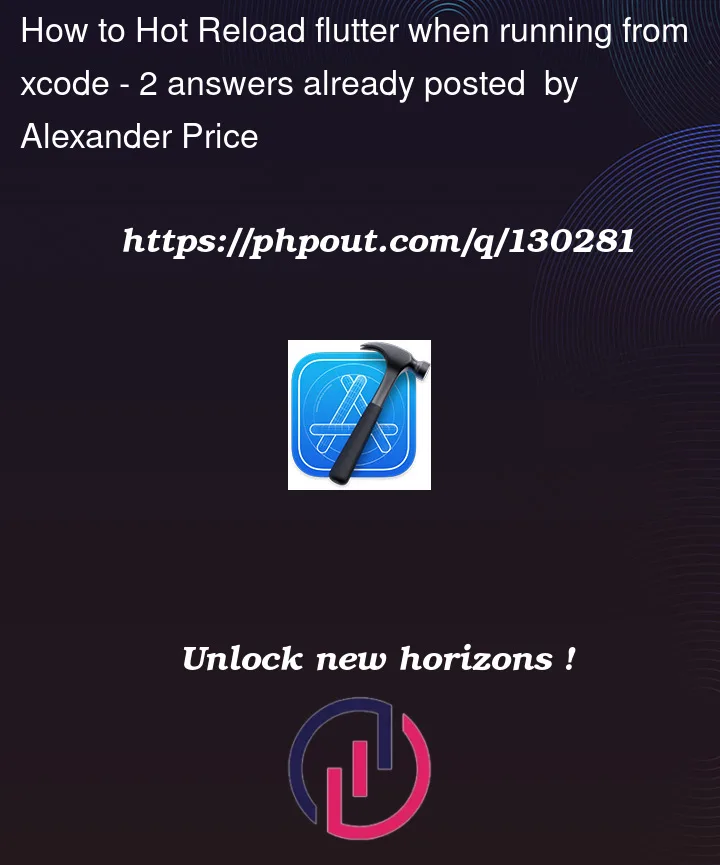


2
Answers
I was able to debug my flutter code that was ran from xcode by attaching a flutter debugger.
I had to use VScode to attach the debugger. I installed the flutter extension. Second, I searched for the commend
Flutter: Attach to Flutter on Device. Once you have that running, there are options to click to hot reload or hot restart.The Xcode console doesn’t work the way you’re trying to do so.
Here are a few commands to Clean, Build and Run Xcode Project. Also there is no hot reload in Xcode. You can simply use these commands anywhere in Xcode except Console.