These commands were used to run multiple simulators, install Expo, and run the app. This was working fine before Xcode 13, and after installing Xcode 13, it doesn’t load simulators anymore as it can not find "instruments" anymore.
Any idea?
#!/bin/bash
declare -a simulators=("0FAE2F92-9EF7-4C4A-8F9D-097A056F8CC0" "BFCDD662-E4DE-4C08-9DF6-CAACA7C00CEC" "1A6959A0-C10F-474B-96C5-7E8955FBDD80")
for i in "${simulators[@]}"
do
xcrun instruments -w $i
xcrun simctl install $i ~/.expo/ios-simulator-app-cache/Exponent-2.19.6.tar.app
xcrun simctl openurl $i exp://127.0.0.1:19000
done

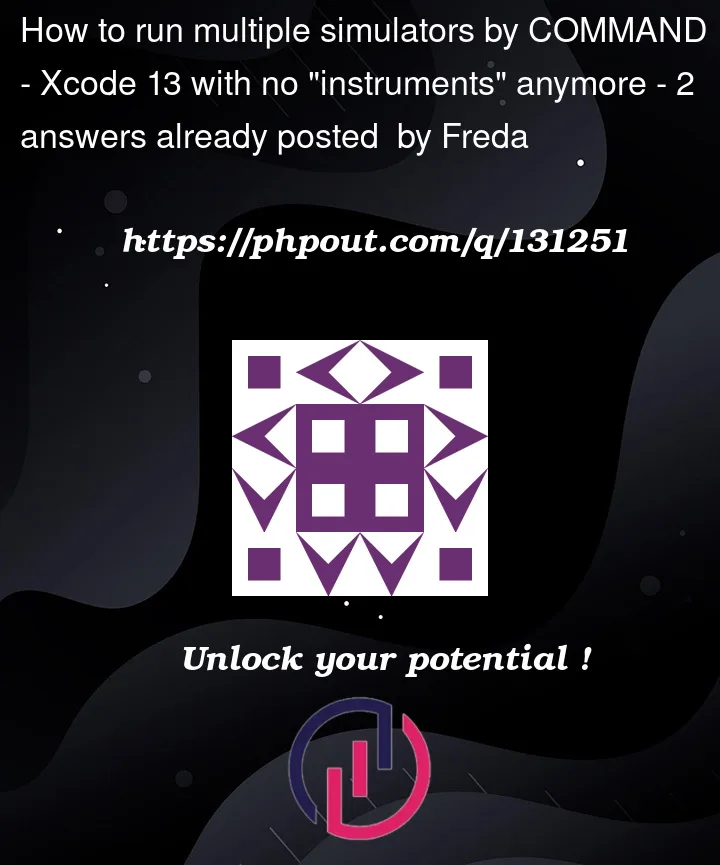


2
Answers
Those who need to run multiple simulators with one command, please follow this instruction. Since "instruments" is not available on Xcode 13 anymore, you need an equivalent command to boot simulators.
Replace the device IDs with your device IDs
xcrun simctl list. Also, replace the Expo version with what you have on your machine.The solution that Fred A proposed works. "xcrun simctl" boot command can replace the instruments command to start the simulator. I can’t find the exact xctrace command that replace the instruments -w command in those multiple simulators example, until finding some clue in this post. Thanks Fred A!
Below is the script I modified to start multiple simulators in Xcode 13.