I have a configured Xcode Server on an M1 mac mini. Due to some issues which are outside of the scope of the question, I have to run the server so it builds the project under Rosetta.
However, that does not seem to work by ticking the "Run under Rosetta" in either Xcode "Get Info" view or Xcode Server Build view, which is also confirmed by Activity Monitor that shows "Apple" for the architecture.
Xcode 13.2.1
macOS Big Sur 11.6.3
Any ideas on how this can be solved?

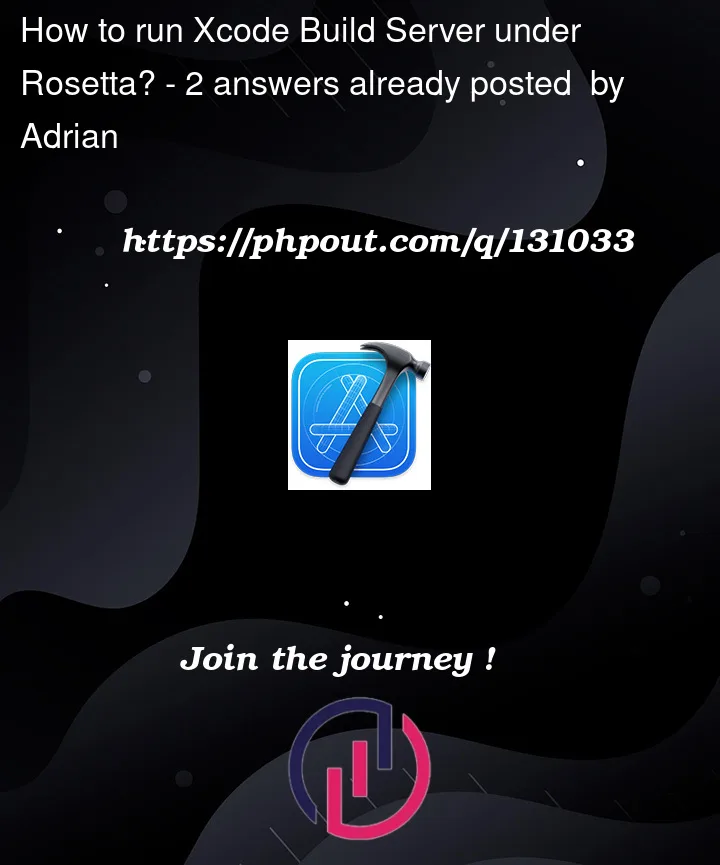


2
Answers
If Xcode doesn’t have the option to run with Rosetta in Get Info, it sounds like you may need to install Rosetta. I would try running this in Terminal.
You can try appending your command with the
archcommand to load the specific slice.