I have tried the #imageliteral method but it seems to not working also. I need to use many images in an array so is there any alternative to it or not?
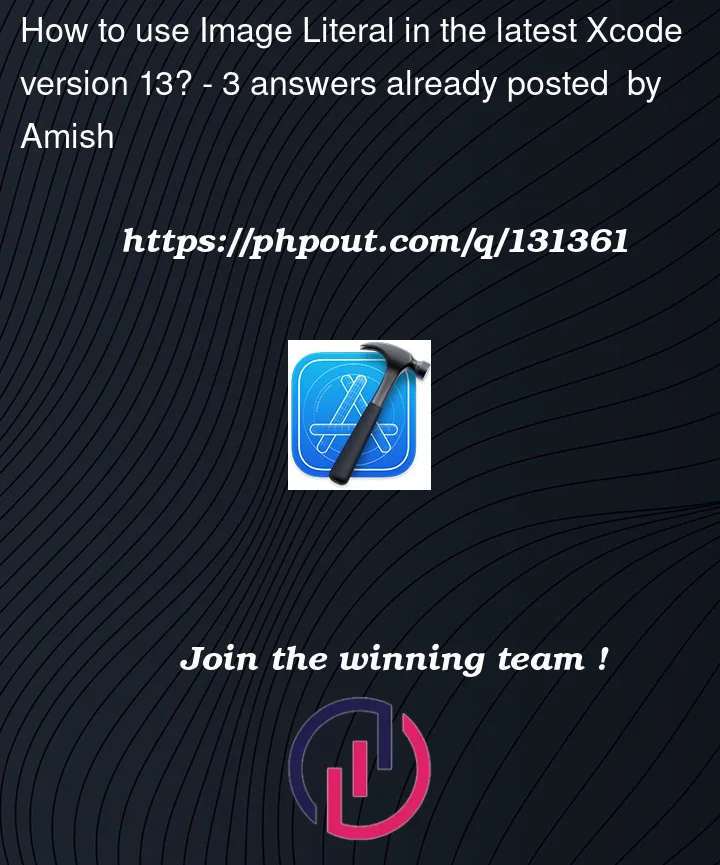
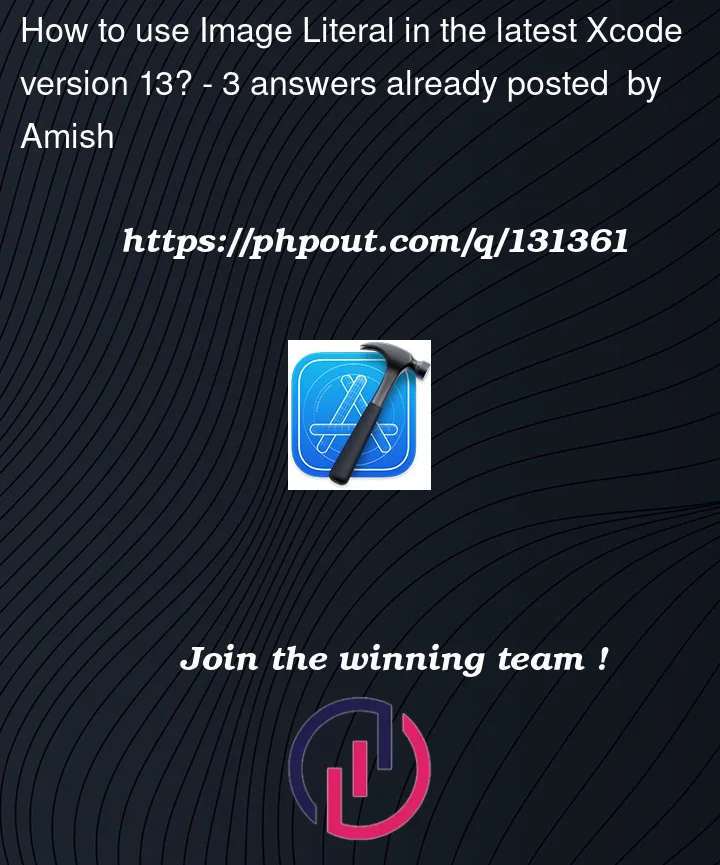 Question posted in Xcode
Question posted in Xcode
I have tried the #imageliteral method but it seems to not working also. I need to use many images in an array so is there any alternative to it or not?
3
Answers
Use
#imageLiteral(
without the closing parenthesis, In this way you can add images in Xcode 13.
use #imageLiteral like you did befor but then add the parentheses and you will get a blank image. Then click the image and you probably know what to do after that
Dear @Amish to solve this problem you can use the following instruction:
Syntax:
write your image name in parentheses