I am attempting to run my Swift app in Xcode, and after finding out my Xcode is up to date, yet my device is not supported, I took my problems to Google. Found out through a couple sources that I need to manually add device support, using this
I added the contents from the 16.0 folder into a new folder in Xcode Device Support and renamed the folder to 16.2 as it stated I should do.
Now, when I click Build, it tries to run before popping up an error on my computer saying:
This operation can fail if the version of the OS on the device is incompatible with the installed version of Xcode. You may also need to restart your mac and device in order to correctly detect compatibility.
I’m not sure what to do as it doesn’t make sense for me to attempt downgrading back to another iOS version when I should be running my app with the latest version. Why does Xcode not update these folders to provide support for new iOS versions?

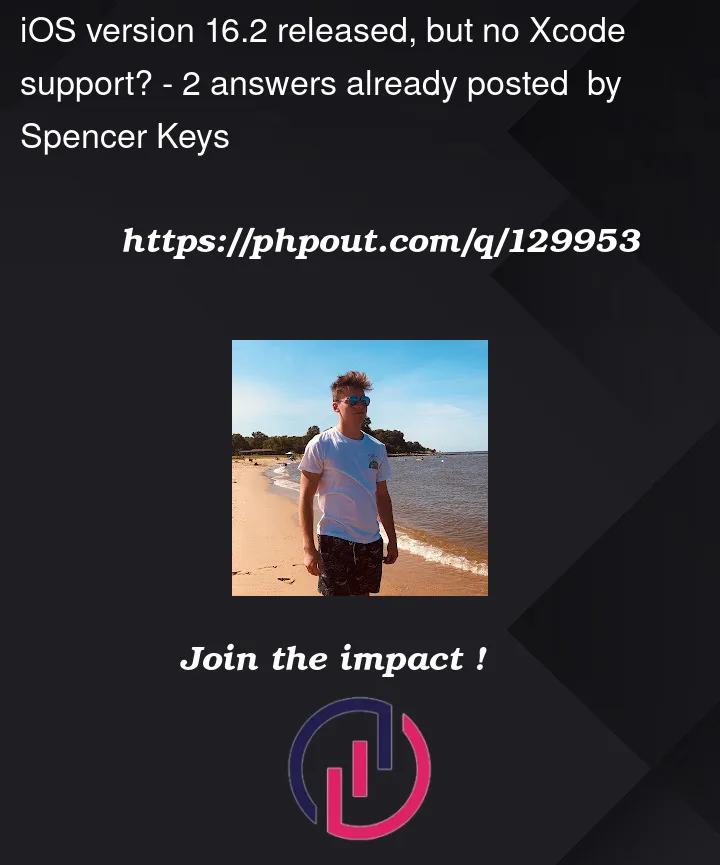


2
Answers
If you haven’t received an update, delete xcode completely from your computer and download xcode 14.2 from this link https://developer.apple.com/download/all/?q=Xcode
download it from this link
IOS device support