After updating to Xcode 15, I cannot use g++.
I downgraded to Xcode 14.3.1 and "brew reinstall gcc", result was not changed.
When I use g++ xxx.cpp the below error is displayed.
-macosx_version_min has been renamed to -macos_version_min
0 0x105edff43 __assert_rtn + 64
1 0x105de1f43 ld::AtomPlacement::findAtom(unsigned char, unsigned long long, ld::AtomPlacement::AtomLoc const*&, long long&) const + 1411
2 0x105dfe431 ld::InputFiles::SliceParser::parseObjectFile(mach_o::Header const*) const + 19745
3 0x105e0eb71 ld::InputFiles::parseAllFiles(void (ld::AtomFile const*) block_pointer)::$_7::operator()(unsigned long, ld::FileInfo const&) const + 657
4 0x7ff80752f066 _dispatch_client_callout2 + 8
5 0x7ff80754218f _dispatch_apply_invoke_and_wait + 213
6 0x7ff807541692 _dispatch_apply_with_attr_f + 1207
7 0x7ff807541847 dispatch_apply + 45
8 0x105ea7972 ld::AtomFileConsolidator::parseFiles(bool) + 370
9 0x105e2ed67 main + 12263
ld: Assertion failed: (resultIndex < sectData.atoms.size()), function findAtom, file Relocations.cpp, line 1336.
collect2: error: ld returned 1 exit status
What should I do?

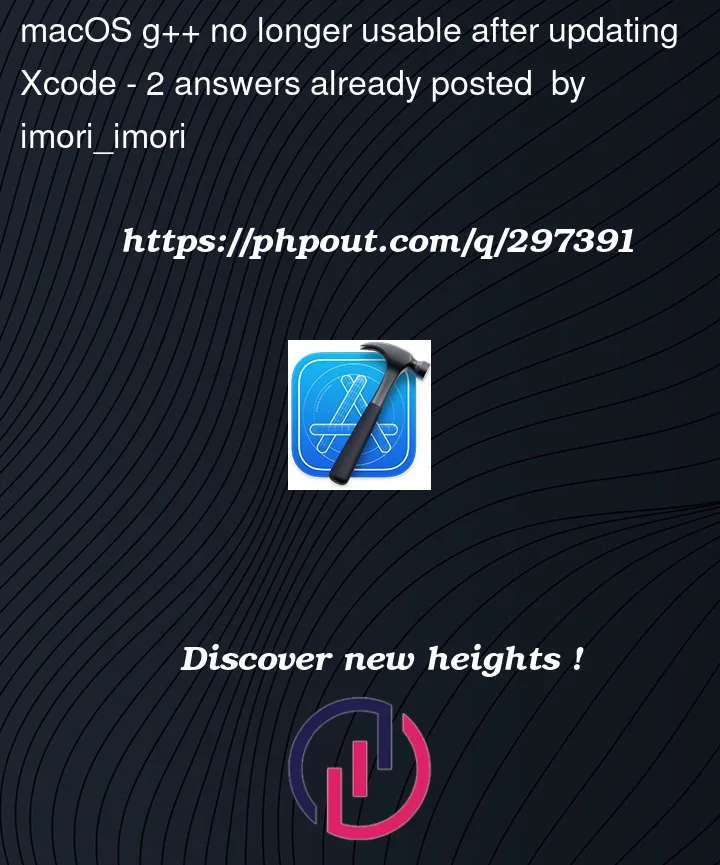


2
Answers
I temporary fixed with below flow.
This results in gcc with apple clang. As a result, following command worked well.
I also faced a similar issue, updating gcc works pretty well.
This command will install, or update the current version on GCC accordingly, you don’t need to delete the current version and install the new one.
I am currently using an M1 MacBook, and it works pretty well!