When I try to open a Xcode project I’m getting an error message saying :
The project at ‘/Users/…/[].xcodeproj’ cannot be opened because it
is in a future Xcode project file format. Adjust the project format
using a compatible version of Xcode to allow it to be opened by this
version of Xcode.
Im currently on Xcode 12.5.1 and I don’t have Xcode 13 installed. There’s a similar question(Xcode 13 – The project at '/Users/test.xcodeproj' cannot be opened because it is in a future Xcode project file format) which suggests changing the project format to make it Xcode 12 compatible, but I can’t do that since I can’t open the project file in Xcode 12.

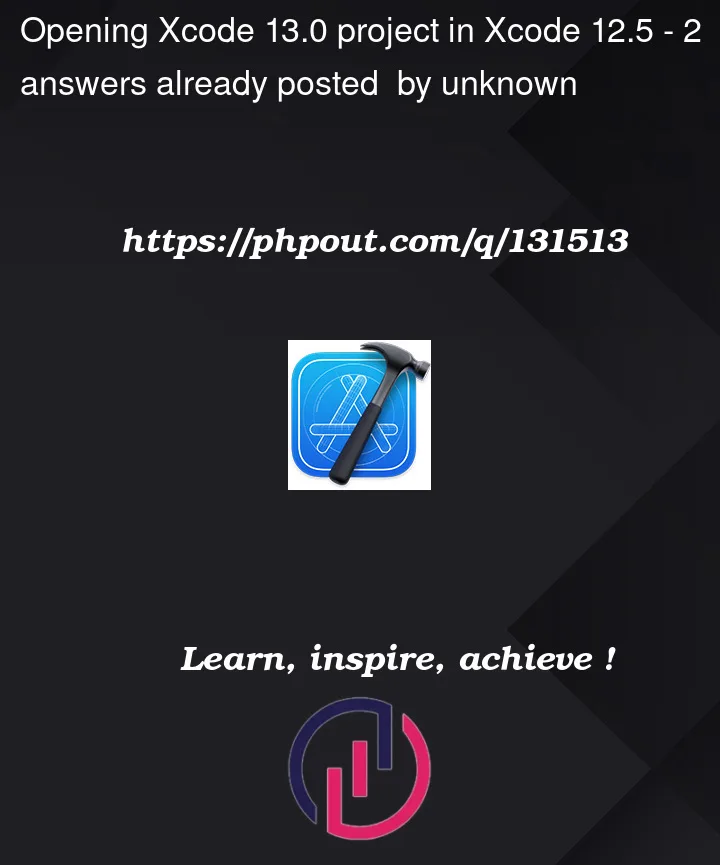


2
Answers
Make the following (tested with Xcode 13 and Xcode 12.5):
.xcodeprojin Finder and drop inside bundle using Open Package Contentsproject.pbxprojin any text editor (eg. TextEdit)objectVersion = 55to objectVersion = 46 (!!), then save and quitxcodeprojin Xcode 12.5 – DoneNote: I did not check how far it will be operable – probably depends on project complexity, but that can be fixed step by step I assume.
What you’re seeing is correct behavior. By default, a new project created with Xcode 13 is in a format that is not backwards compatible with Xcode 12 or before. Xcode 12 rightly stops you from trying to open it. Xcode 13 can be used to change the project format so that it is backward compatible, but Xcode 12 cannot because it can’t open the project to begin with.
However, in many cases this won’t be a problem. You can still see the code files and open them in Xcode 12. You can even make a new Xcode 12 project out of them.