I think my flutter is looking for certain xcode resources at the wrong path from when I had xcode-beta.
Notice it says Xcode-beta.app here:
Unable to locate a bundle at URL
file:///Applications/Xcode-beta.app/Contents/Developer/Platforms/iPhoneOS.platform/Library/Developer/CoreSimulator/Profi
les/DeviceTypes/iPhone%20SE%20(3rd%20generation).simdevicetype
Where do I update this path?
full error:
2022-06-18 23:24:33.191 xcodebuild[87140:10387974] Requested but did not find extension point with identifier
Xcode.IDEKit.ExtensionSentinelHostApplications for extension Xcode.DebuggerFoundation.AppExtensionHosts.watchOS of
plug-in com.apple.dt.IDEWatchSupportCore
2022-06-18 23:24:33.191 xcodebuild[87140:10387974] Requested but did not find extension point with identifier
Xcode.IDEKit.ExtensionPointIdentifierToBundleIdentifier for extension
Xcode.DebuggerFoundation.AppExtensionToBundleIdentifierMap.watchOS of plug-in com.apple.dt.IDEWatchSupportCore
2022-06-18 23:24:33.369 xcodebuild[87140:10387987] Unable to locate a bundle at URL
file:///Applications/Xcode-beta.app/Contents/Developer/Platforms/iPhoneOS.platform/Library/Developer/CoreSimulator/Profi
les/DeviceTypes/iPhone%20SE%20(3rd%20generation).simdevicetype/
2022-06-18 23:24:33.369 xcodebuild[87140:10387987] Unable to locate a bundle at URL
file:///Applications/Xcode-beta.app/Contents/Developer/Platforms/iPhoneOS.platform/Library/Developer/CoreSimulator/Profi
les/Runtimes/iOS.simruntime/
xcodebuild: error: Unable to find a destination matching the provided destination specifier:
{ id:19E93EFA-2B83-48DD-A04A-311B6B96EDA5 }
The requested device could not be found because no available devices matched the request.
Available destinations for the "Runner" scheme:
{ platform:macOS, arch:arm64, variant:Designed for [iPad,iPhone], id:00006001-001260D90C89801E }
Ineligible destinations for the "Runner" scheme:
{ platform:iOS, id:dvtdevice-DVTiPhonePlaceholder-iphoneos:placeholder, name:Any iOS Device }
I’ve been through these SO answers such as these commands:
xcrun -sdk iphoneos --show-sdk-path
xcrun -sdk iphoneos --show-sdk-version
xcrun -sdk iphoneos --show-sdk-build-version
xcrun -sdk iphoneos --show-sdk-platform-path
xcrun -sdk iphoneos --show-sdk-platform-version
Added this to .zhrc
export SDKROOT=/Applications/Xcode.app/Contents/Developer/Platforms/MacOSX.platform/Developer/SDKs/MacOSX12.3.sdk
export SDKROOT=/Applications/Xcode.app/Contents/Developer/Platforms/iPhoneOS.platform/Developer/SDKs/iPhoneOS15.5.sdk
export SDKROOT=/Applications/Xcode.app/Contents/Developer/Platforms/WatchOS.platform/Developer/SDKs/WatchOS8.5.sdk
Then ran source ~/.zshrc
Nothing has worked.
EDIT: Another app I work on is running fine, so I guess it is nothing to do with my mac setup, the issue is with my project. I am lost then. I get the same error when I create a brand new flutter app.
Bottom answer here helped. Physical iPhone is the only device working though.

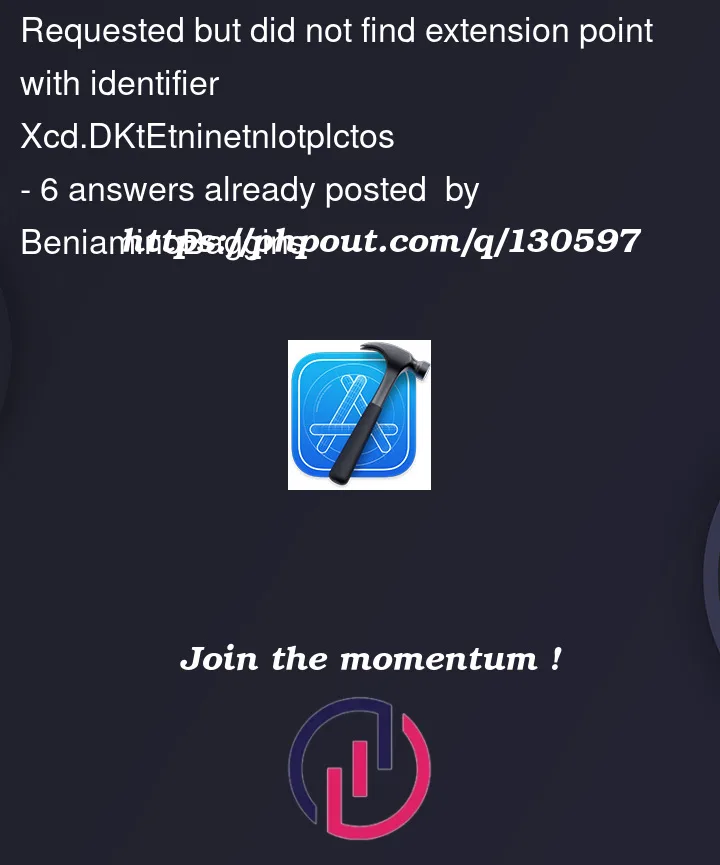


6
Answers
This error is just a misleading warning, do not spend time on it. Or you can do as this answer says, but then look below the error for another error that is the actual problem. I think I was trying to solve the wrong error. Maybe the most important error message was not posted in this question as it was not showing at the time:
I had to do as this answer says, add "arm64" to "Excluded Architectures" under Runner > Project > Build Settings > Architectures for both the Runner project and the Pods project:
And add this to the podfile:
This has truly given me the most grief out of any issue in my career.
Switching over to a stable flutter channel fixed my issue , can you please try that
This is problem from xcode when xcode select doesn’t link with CommandLineTools
run below command for link it
Sometimes, you need to link manual xcode-select with xcode tool by
'Xcode' -> 'Preferences' -> 'Location' -> Set 'Command Line Tools' again.Cuz when you reset the xcode-select that will reset this part too.
If that not working. Maybe problem from the keychain is not unlock.
You need to unlock that by
Or with password
Hope this way can help you, thanks.
I was running into this error for a full day while trying to build by Flutter app on a self-hosted GitHub runner.
TL;DR – Xcode 13.4+ is the issue. Downgrading to Xcode 13.3 and performing some clean installs fixes the issue.
The steps in detail:
I encountered this issue after copying the pubspec.yaml file manually from one project to another. One or more assets were declared, but the resource was not in the project.
Adding the resource to the specified path or removing the declaration fixes the issue.