it’s been weeks that I’m blocked because I can’t build my project in Xcode on iOS. I looked all over the internet, none of the suggestions worked for me. I really hope I’m not a rare exception because this problem is painful and prevents me from moving forward..
Here is a the error that i have in Xcode
"#import <AppLovinSDK/AppLovinSDK.h’ file not found"

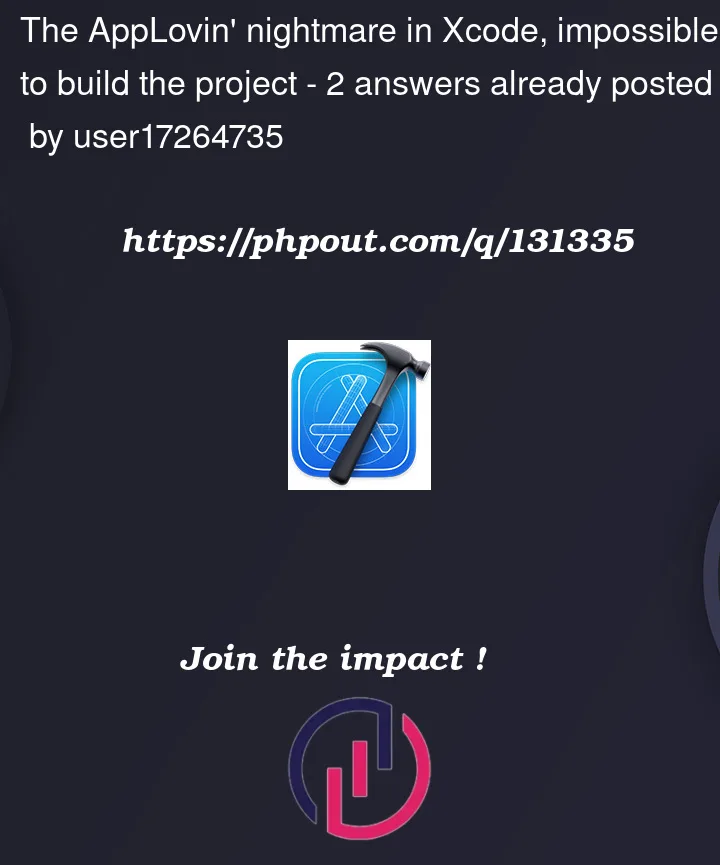


2
Answers
I encountered it yesterday. If ApplovinSDK in Podfile is added implicitly, try to make it explicit. The problem was solved in my case.
I describe the detail..
There was no AppLovinSDK in the Podfile.
The Podfile had "GoogleMobileAdsMediationAppLovin" instead.
ApplovinSDK will be installed from it.
I tried to add ApplovinSDK in Podfile ahead of "GoogleMobileAdsMediationAppLovin"
Then it works.
like this…
I hope it helps.
Try to Build from Unity and not Build and Run:
And then open the
.xworkspacefile and not the.xcodeprojfile: