I was using Big Sur with Python 3.8.2 (not Homebrew’s, but native OS’ Python) and I had a lot of packages installed (around 60). Now I updated my OS to Monterey 12.6 and I updated Xcode to 14.0 which updated Python to 3.9.6. And I had a very nasty surprise – all of my packages are gone. There is not a single package I installed when I was using Python 3.8.2. I sure hope it didn’t delete them for good. I found some of them in ~/Library/Python/3.8 but not all. If I knew this would happen, I would use pip freeze. How can I fix this?
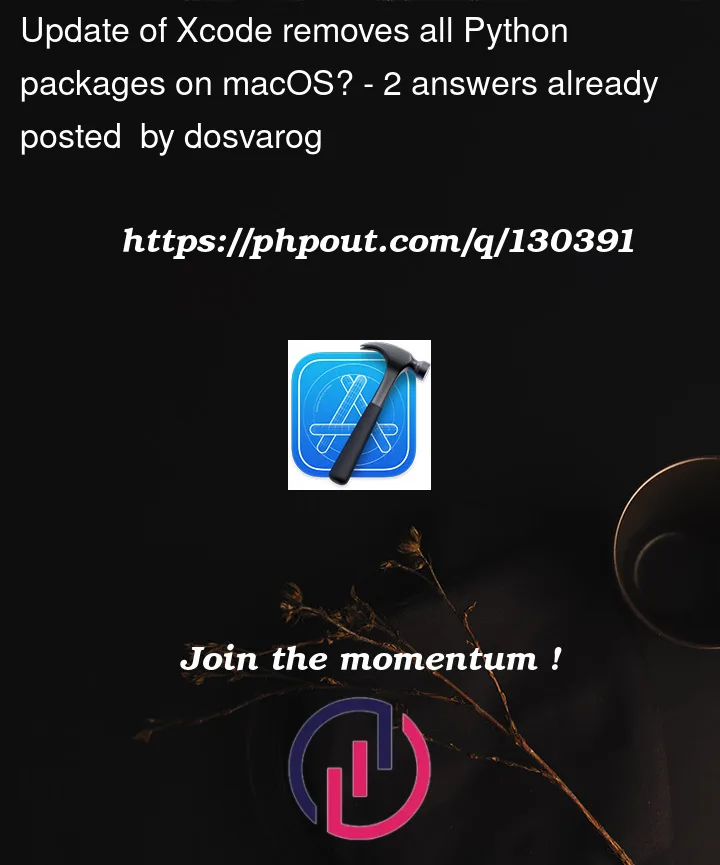



2
Answers
To answer my own question. For some reason update of Xcode decides to update Python also. So beware when you are updating it, you packages are still there, but for older version which will become unavailable.
In my case, after update Xcode my project on Python do not connecting to mysql database with error MySQLdb.OperationalError: (2002, "Can’t connect to server on ‘xxx.xxx.xxx.xxx’ (60)"). In this time Dbeaver still connecting and work perfect