I have an iOS app with a widget.
Normal housekeeping with updates includes bumping the CFBundleVersion of the app and the Extension to stay in synch.
I just downloaded Xcode15 (release) and while the App Target still have the version and build in the same place in General/Identity, the Extension’s General/ is now missing the Version and Build. The version is in the pList, but not the build number, besides changing it there is a hack.
Anyone know where I can cleanly update the Extension Version/Build?

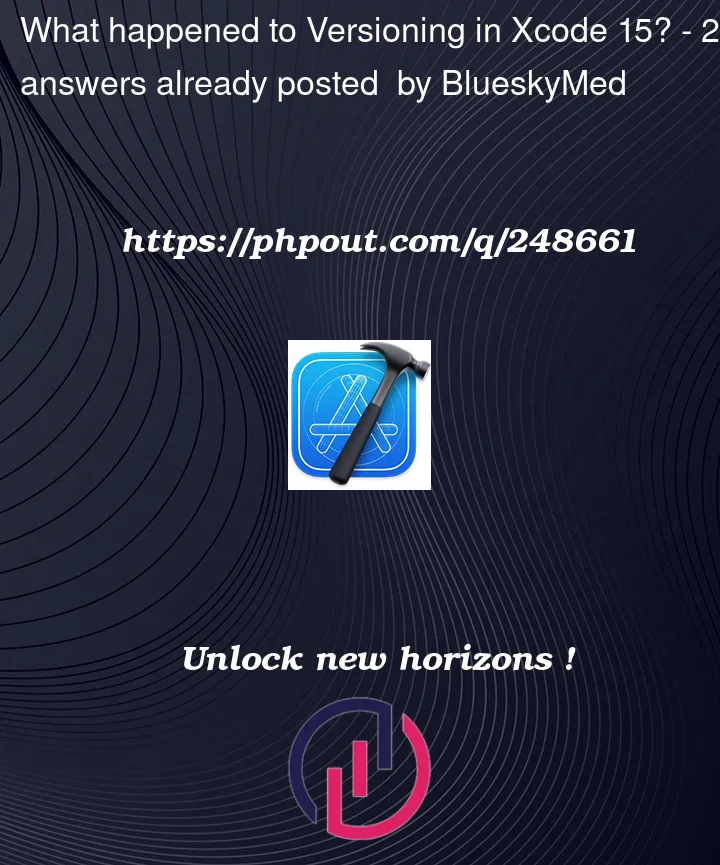


2
Answers
Apple deleted the simple, convenient way to change the build and version for extensions. Now, for the extension you have to go to the Target and change it under Build Settings / Versioning
Since the App and the Extension are always supposed to have the same Version/Build why can not that just be the easy default, with a wonky path to changing from default where required?
Recent versions of Xcode (I want to say new in 14) have changed the App Store submission workflow between Xcode and App Store Connect.
There is an option where the hosting service now tells you what version number it thinks is next. It also does some basic number collision detection.
The overall behavior means that you can keep building and submitting without changing the number, and each upload will likely not get rejected for having a version+build number that matches something already uploaded to your team’s account.
I’m open to the possibility that Apple has extended some of the version magic to extensions.
Also, I think circa Xcode 12, I noticed that extension version checking to App Store had basically stopped. (I have this one reference project that has many extensions, I would frequently fail to sync all the extensions version numbers, so I’ve seen the error plenty of times).
I’m not sure if anything changed officially, but I can say that since WWDC, I recently re-read all the available extension documentation, and there is not mention of any version-matching changes.