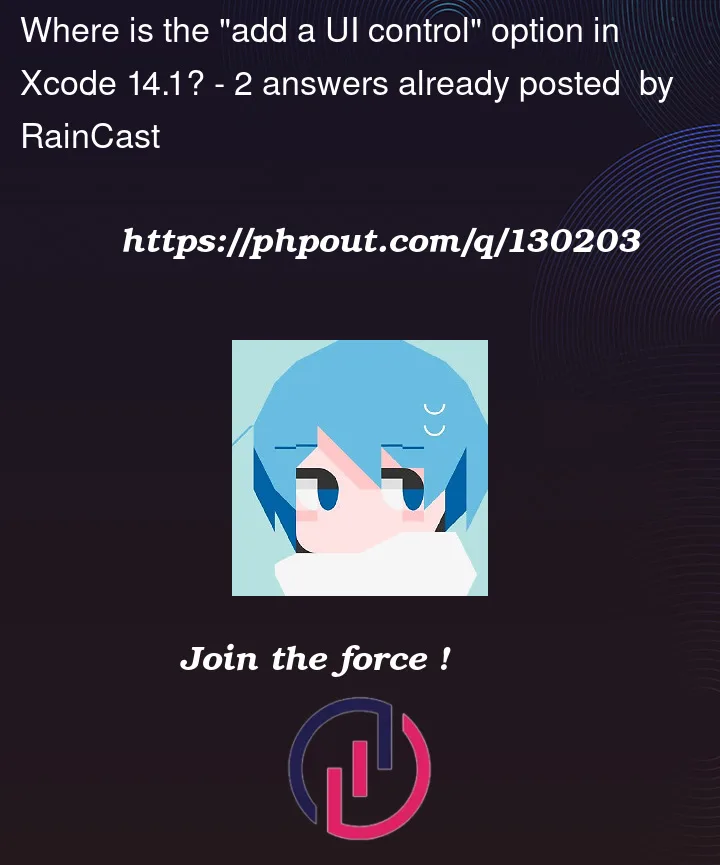
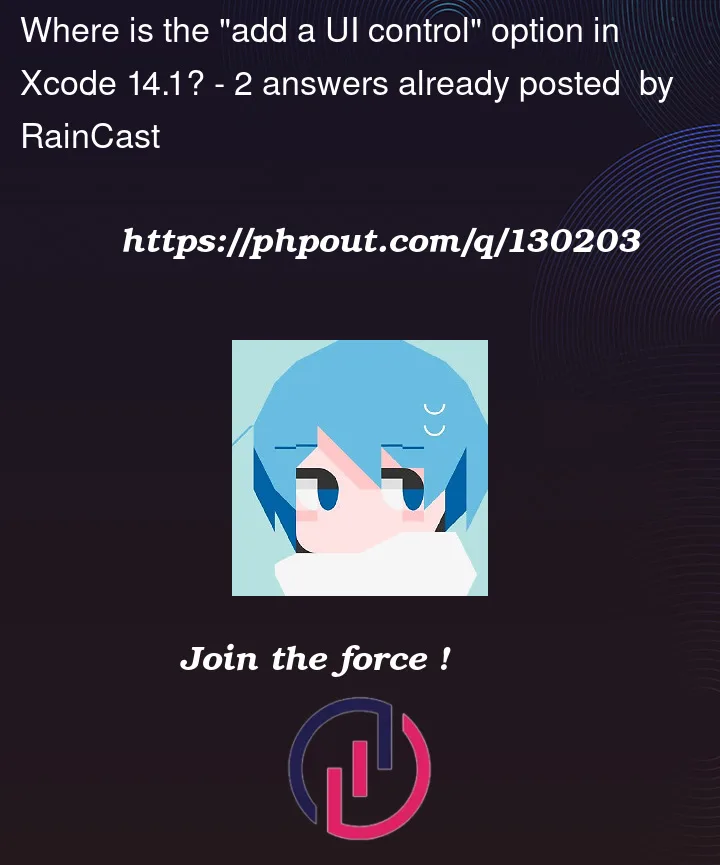 Question posted in Xcode
Question posted in Xcode
Whether you're new to Xcode or an experienced developer, our archive has everything you need to know about this integrated development environment (IDE). From basic functionalities to advanced features, our archive covers a wide range of Xcode-related questions and answers. Browse our archive now and find solutions to your Xcode questions, and take your app development skills to the next level





2
Answers
Just googled up, the thing is called "Object Library", and the command to open it is:
Command + Shift + L
Thanks Adrian for showing the button in screenshot!
There’s a plus sign in the upper right corner. See screenshot:
Then this should pop up. You can drag and drop what you want onto the storyboard.