PhaseScriptExecution [CP] Embed Pods Frameworks /Users/sereyvongthorn/Library/Developer/Xcode/DerivedData/Runner-corqdinyzjasmidrvlqssijkobia/Build/Intermediates.noindex/ArchiveIntermediates/Runner/IntermediateBuildFilesPath/Runner.build/Release-iphoneos/Runner.build/Script-16A3BD1D6245A374368C41CD.sh (in target 'Runner' from project 'Runner')
cd /Users/sereyvongthorn/Documents/Study/flutter/jks_admin_app/ios
/bin/sh -c /Users/sereyvongthorn/Library/Developer/Xcode/DerivedData/Runner-corqdinyzjasmidrvlqssijkobia/Build/Intermediates.noindex/ArchiveIntermediates/Runner/IntermediateBuildFilesPath/Runner.build/Release-iphoneos/Runner.build/Script-16A3BD1D6245A374368C41CD.sh
mkdir -p /Users/sereyvongthorn/Library/Developer/Xcode/DerivedData/Runner-corqdinyzjasmidrvlqssijkobia/Build/Intermediates.noindex/ArchiveIntermediates/Runner/BuildProductsPath/Release-iphoneos/Runner.app/Frameworks
Symlinked...
readlink: illegal option -- f
usage: readlink [-n] [file ...]
Command PhaseScriptExecution failed with a nonzero exit code
I already run flutter clean and clean build

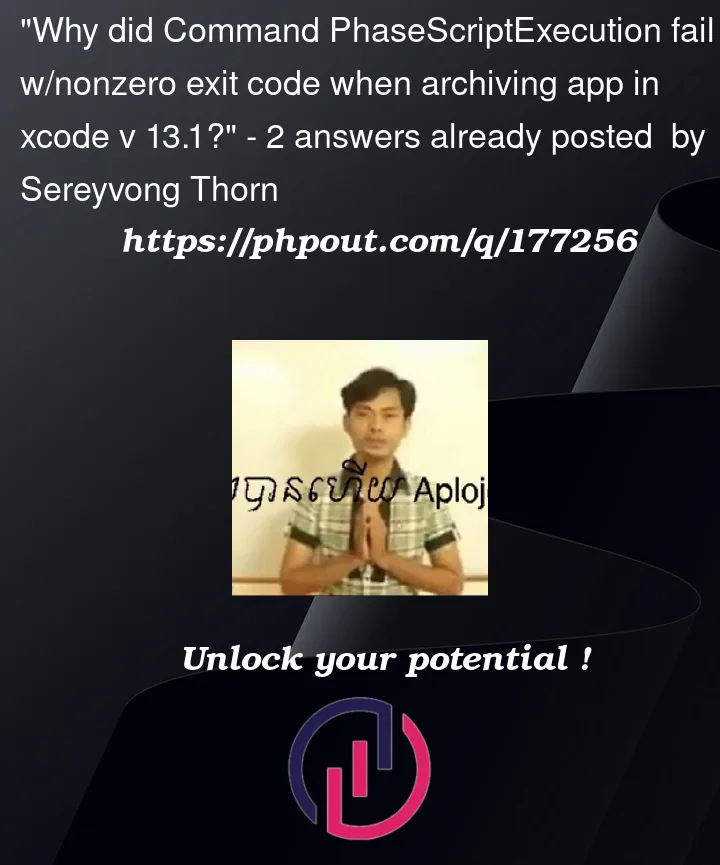


2
Answers
try to replace readlink -f with readlink in your framework.sh file
This issue occurs because Cocoapods version 1.12.1 introduced the ‘-f‘ option in ‘readlink‘, causing it to fail during the Xcode v13 build.
To resolve this, you can downgrade your Cocoapods version to 1.12.0 using the following steps:
Run the following command to uninstall Cocoapods:
After uninstallation is complete, install Cocoapods version 1.12.0 using the following command:
Please note that you need to run these commands with administrative privileges using sudo in order to uninstall and install gems globally.