In the latest release of Xcode 13.2, there has been a new feature, which allows us to see both old new versions of a line. In my opinion, it’s kind of difficult to navigate with this feature enabled. Does anyone know how to turn it off?
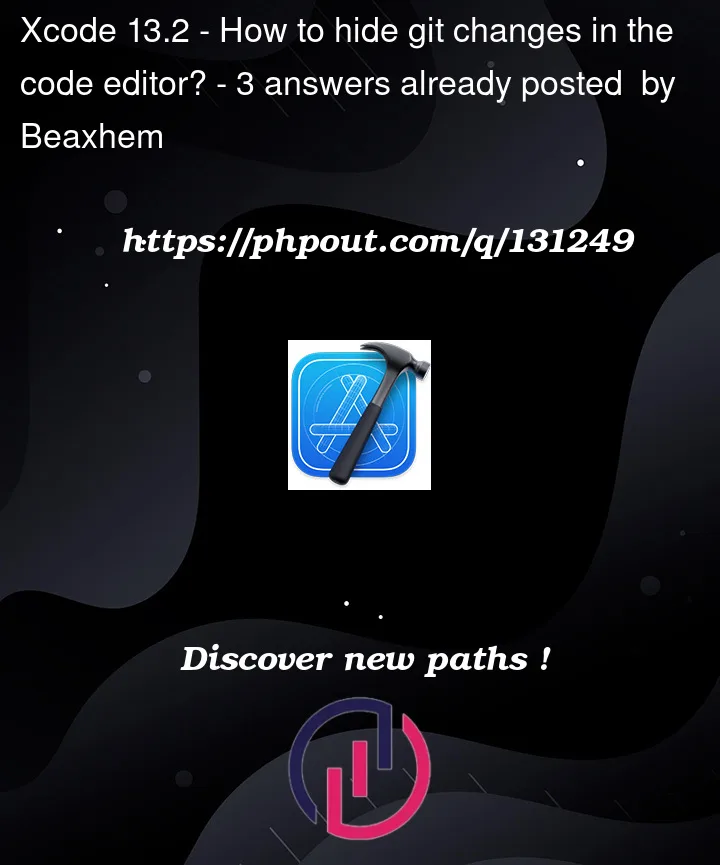
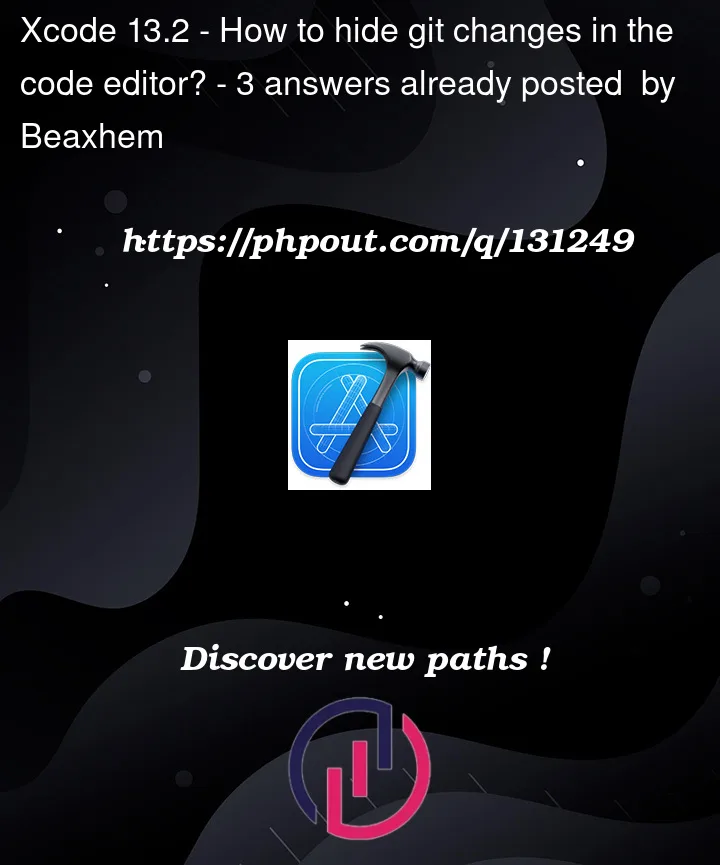 Question posted in Xcode
Question posted in Xcode
In the latest release of Xcode 13.2, there has been a new feature, which allows us to see both old new versions of a line. In my opinion, it’s kind of difficult to navigate with this feature enabled. Does anyone know how to turn it off?
3
Answers
Found it! There is an arrows icon at the top of the editor, which toggles this "code review" mode
Try these arrow press, it will hide the past code.
or you can use this shortcut "Show Code Review" or "Hide Code Review"
shift + opt + cmd + return