Getting this error every time I try to simulate on Xcode. "TimeoutError: Timed out waiting for connection to DTServiceHub after 15.0 seconds."
Updated 2017 iMac to Monterey 12.5 on Monday – 4 days ago. Downloaded Xcode 13.4.1 onto it.
Since then, have not been able to run simulator even once as pop up – or resume auto preview. Zero simulation success even with an empty ‘hello world’ app.
Every time I try to preview the machine grinds to a near halt, everything else stops too. After around 30 minutes the wheel stops spinning and it generates the error message – but it is taking that long to even show the error message.
If I ‘try again’ it instantly red x’s and shows error message again instantly without even trying to preview.
The dialogs show that it is building successfully, but it is in the preview space that the fail happens.
I have the diagnostic logs but can’t see anything that leaps out at me (but to be fair I don’t know what Im looking for.)
I have uninstalled Xcode, and reinstalled it. It seems to have taken, and everything works but this.
Any help greatly appreciated. Thanks

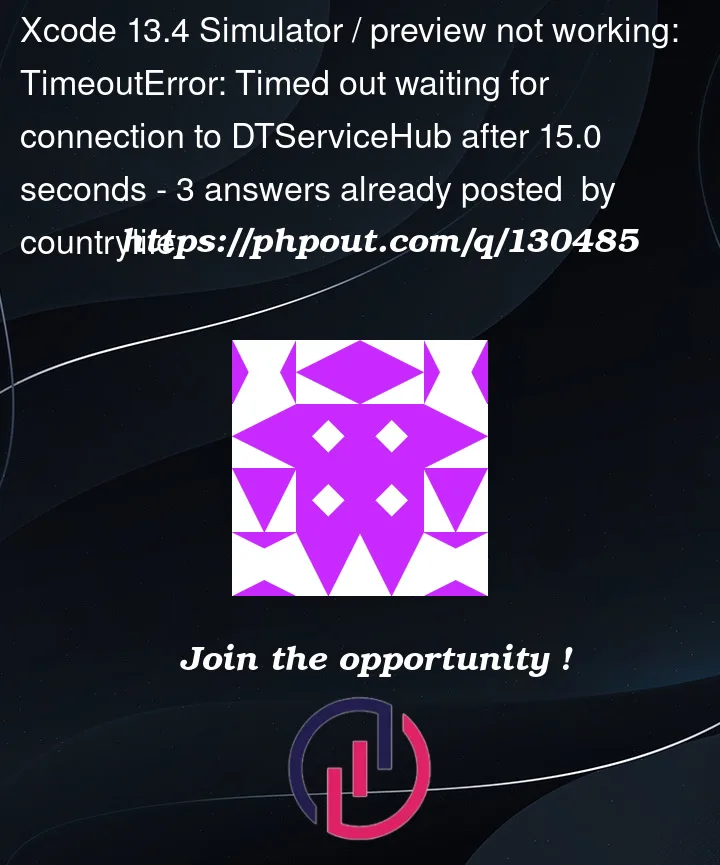


3
Answers
I’m seeing the same behavior in the brand new Version 14.0 (14A309) release. I was working in iPhone 14 Pro most of the day today.
So what fixed it for me was changing the simulator type. For some reason my iPhone14Pro went sideways and I got stuck on this error. My guess is when I rebooted earlier today the simulator persisted something in a weird state.
Setting the iOS Device simulator to a different iPhone model, caused it to refresh and build and it’s now working for me.
It looks like picking from RECENT in the menu has a weird state bug. Pulling from the device list below that I was able to bounce to iPhone 11 and then back to iPhone 14 Pro as LONG AS I did not pick from ‘recent’ list.
I got the same error after updating Xcode to version 14.2
Before that I used an Xcode 14.0 beta 6. Fortunately, this beta version is still working, and the preview is still working well too.
I found a workaround for my problem – I downloaded the latest version (14.2) of Xcode from this page https://developer.apple.com/download/applications/, and it works well with preview. The version from AppStore still doesn’t work, but that doesn’t matter to me now.
The timeout issue got away after changing preview from iphone 14 pro to SE. I guess the issue was because of low system memory. However, running separately on iPhone 14 pro simulator it is working quite well. So I switch between preview and run.