After upgrading from Xcode 12 to 13, when I open an Xcode workspace with multiple application projects and click/select a project in the Navigator view, Xcode opens the project as a text file instead of the projects settings view (the one with multiple tabs and target definitions).
By the way, similar problem happens when I select a .plist file within the Navigator – it opens up as xml text file instead of the Property List Editor spreadsheet-like view.
Is there any way to fix it?

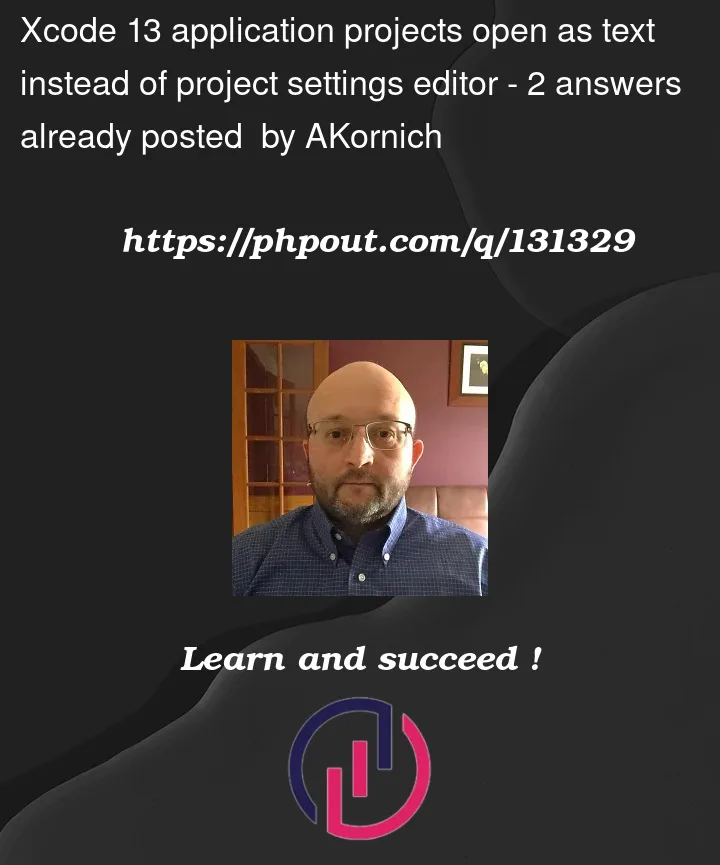


2
Answers
Updated answer:
Menu Bar: View > Hide Code Review
Original answer:
I had this issue and found a button which switches the mode: