When opening in Xcode 12.5 a project created with Xcode13, I get this error message:
"The project at ‘/Users/[…].xcodeproj’ cannot be opened because it is in a future Xcode project file format. Adjust the project format using a compatible version of Xcode to allow it to be opened by this version of Xcode."
how am I supposed to adjust the project?

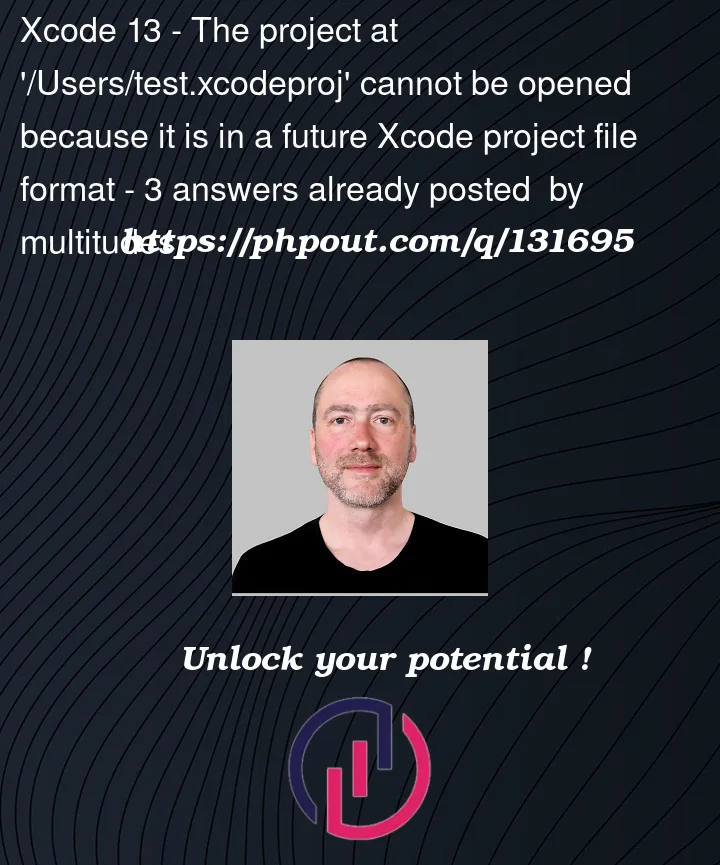



3
Answers
It is easy to change the project format in the Xcode file inspector:
But this is not the whole picture.
Another issue is the missing plist file in Xcode13 created projects.
To make the new project compatible in Xcode 12 you need to add a plist file. The best and quicker solution is to make a new project in Xcode 12 and copy and drop the plist file in the new Xcode13 project. Then make add the necessary changes for your project.
You will need to stop Xcode 13 to generate new
plistfiles when you make changes. So return to the project in Xcode13 and setgenerate plist fileto no underpackaginginBuild Settings:I found very helpful information about this in a very good article on useyourloaf.com
I solved it selecting the target in the project settings, opening the identity and type window and changing to Xcode 12.0. Then open the project workspace again and done!
Check also the command line tools you are using in Xcode preferences –> locations
Apart from what the other answers suggested, I also had to manually change
to
in the
*.xcodeproj/project.pbxprojfile in order to be able to open a Swift command-line project created with Xcode 14.2 with Xcode 11.3.1.I also changed
to
and now it compiles fine but that didn’t affect whether the actual project could be opened with Xcode 11.3.1.