I have a pretty old project, didn’t look there for some time. Now I open it in an updated XCode and find that there is no possibility to change target properties. Project is a c/c++ framework.
ios target properties
Have googled alot and looked through stackoverflow – nothing on that.

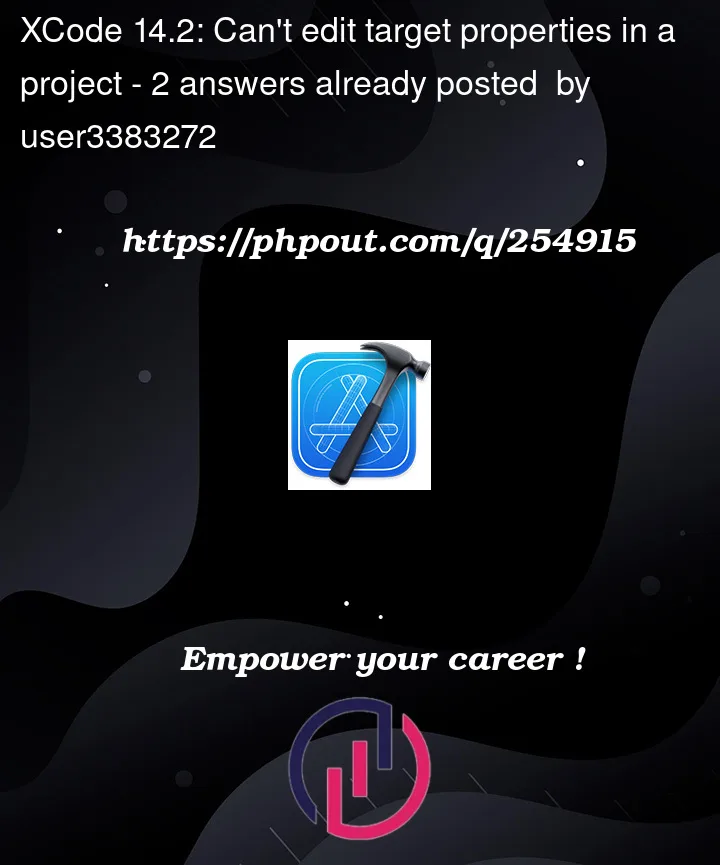


2
Answers
Found out what was going on. The 'Key' column was somehow oversized, hiding thus 'Value' column. Resizing 'Key' column solved the issue.
What type of change do you need to make?
If the project is really old, understanding how Xcode evolved is often time consuming.
Here’s a "safe" workaround.
Assuming you have some version control (and Xcode does support it in the UI now…)
Create a new project, and make similar edits to how you want to edit the target.
There have been an ever-accelerating set of Xcode UI changes over the config file, you might also see that you have missing tags in new project (assuming it edits in Xcode as you like), and you might need to manually port these into the original project.
(If you put more detail in the question, I’m game for giving this a try).
Port this edits by hand into your project’s
.xcodeprojfile, but make sure branch or tag or feel comfortable being able to rollback.