While developing Native apps from Xcode, the screen of my app goes black and xcode stuck on Launching app and Attaching to iPhone 14 Pro [as in screenshot below]!
When my app’s screen goes black, the simulator still works normally. If I kill my app and restart it, it stuck on launch screen.
I tried before last updates to set to Rosetta Stone, but i was facing same issue. After updating xcode and macOS, I don’t event have the Rosetta option.
I am using:
- Device: Macbook Pro, M1 Pro
- xcode: 14.3 (14E222b)
- macOS: Ventura 13.3.1
- project is developed with Swift, uses Cocoapods
The only thing that works now, is killing the process of the simulator completely, and restarting it from xcode.
NOTE: When I develop flutter apps from Android studio on iOS Simulator, everything works just fine!!!




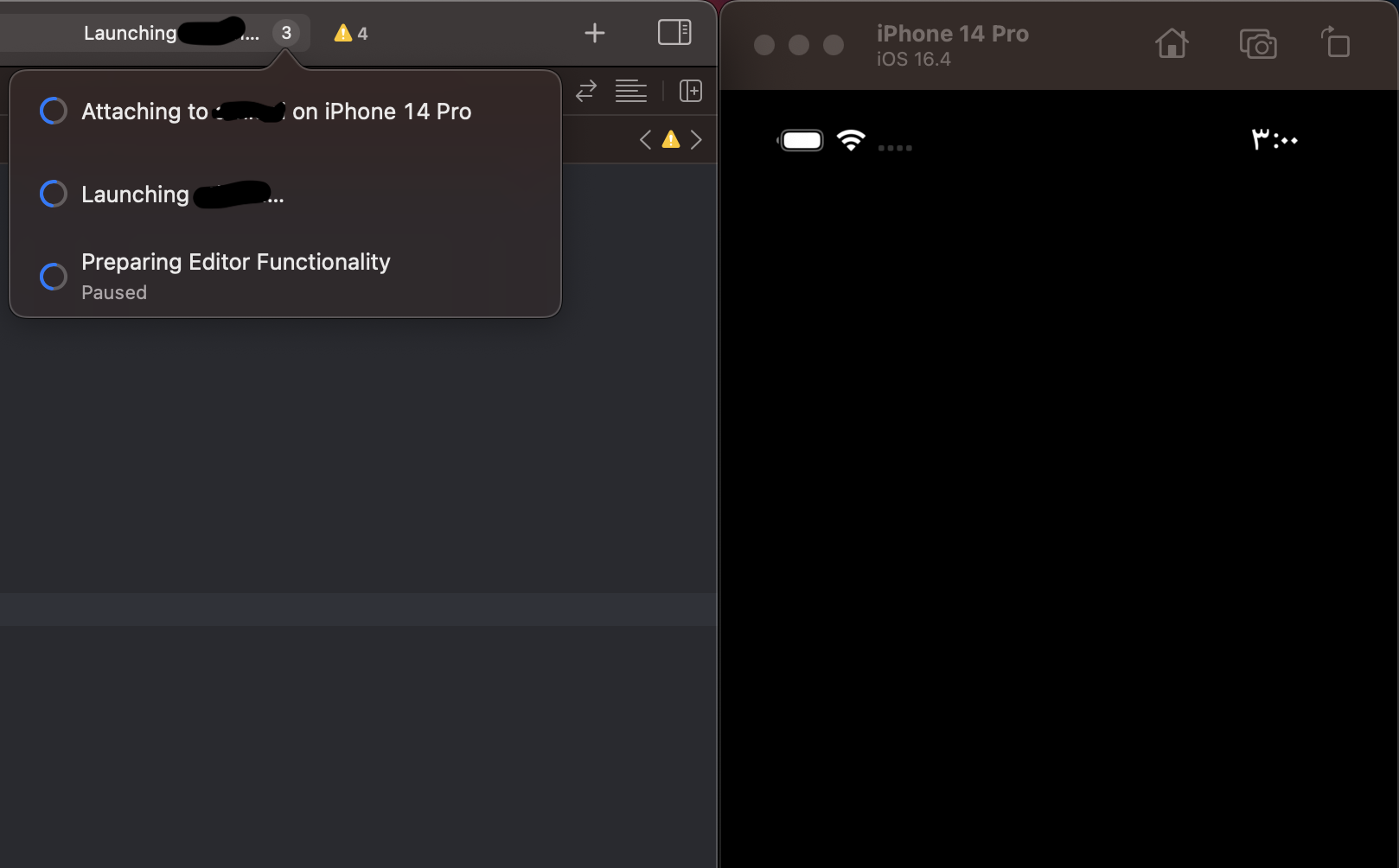
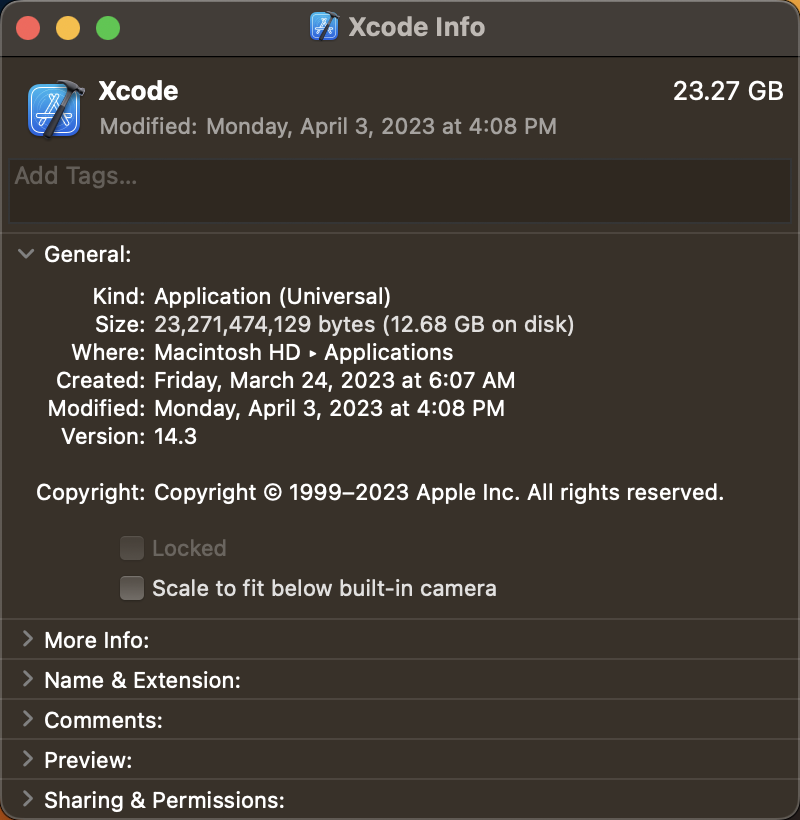
2
Answers
If you have added
Excluded Architectures - arm64forAny iOS Simulator SDK, please remove that for all targets in your app.Also, if you are using
Podsand have implemented this code on yourPodfile,please delete this from
Podfileand hitpod install.i have same issue, and i will done to this.
move all your project to local drive (i dont know but when i move to local this work). Dont put your project to icloud.