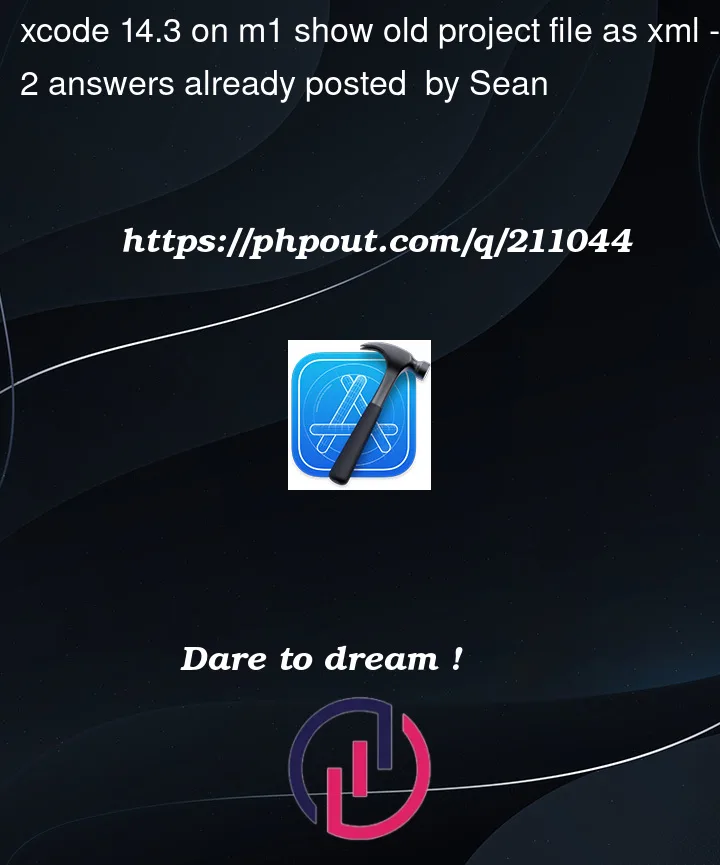
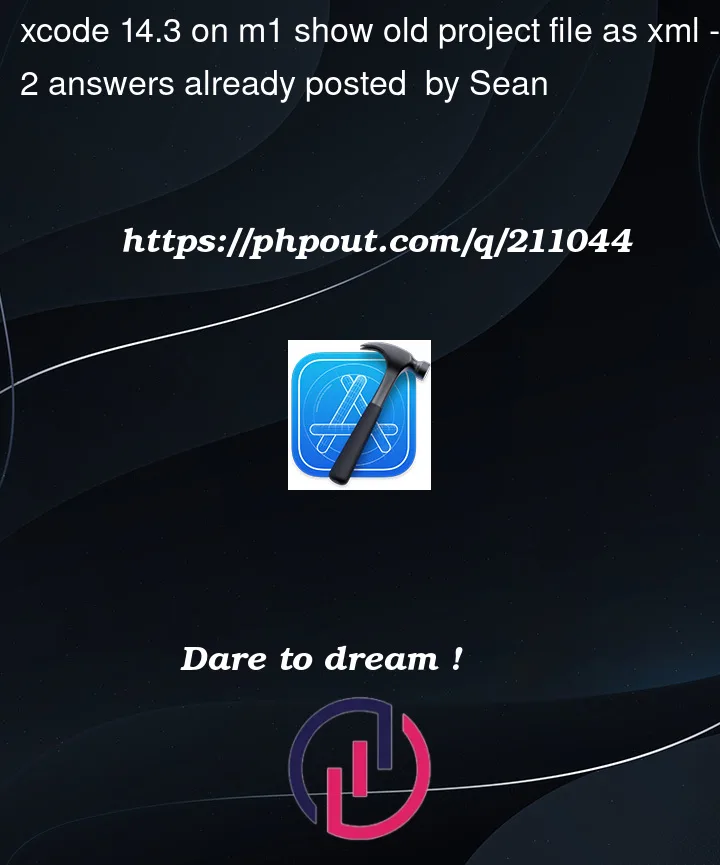 Question posted in Xcode
Question posted in Xcode
Whether you're new to Xcode or an experienced developer, our archive has everything you need to know about this integrated development environment (IDE). From basic functionalities to advanced features, our archive covers a wide range of Xcode-related questions and answers. Browse our archive now and find solutions to your Xcode questions, and take your app development skills to the next level



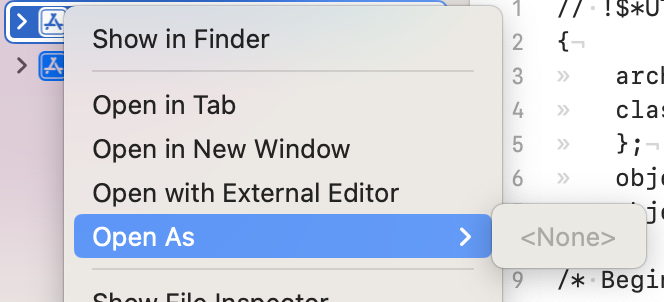
2
Answers
I found the answer here:
https://www.appsloveworld.com/coding/ios/58/storyboard-only-shown-in-xml
Just select Standard Editor and it will be fine
This happens when the Code Review view is enabled. Once you disable it in the upper right corner of the Editor, the project file (or the storyboard) is displayed again in the familiar way.