As Apple removed x86_64 support for Xcode and introduced sperate simulators for Rosetta, I wondered how I could run my app on a Rosetta simulator via cli.
This is also needed for fastlane. (see Fastlane Issue)
In the release notes of Xcode 14.3 nothing regarding the cli is mentioned. (Release Notes)

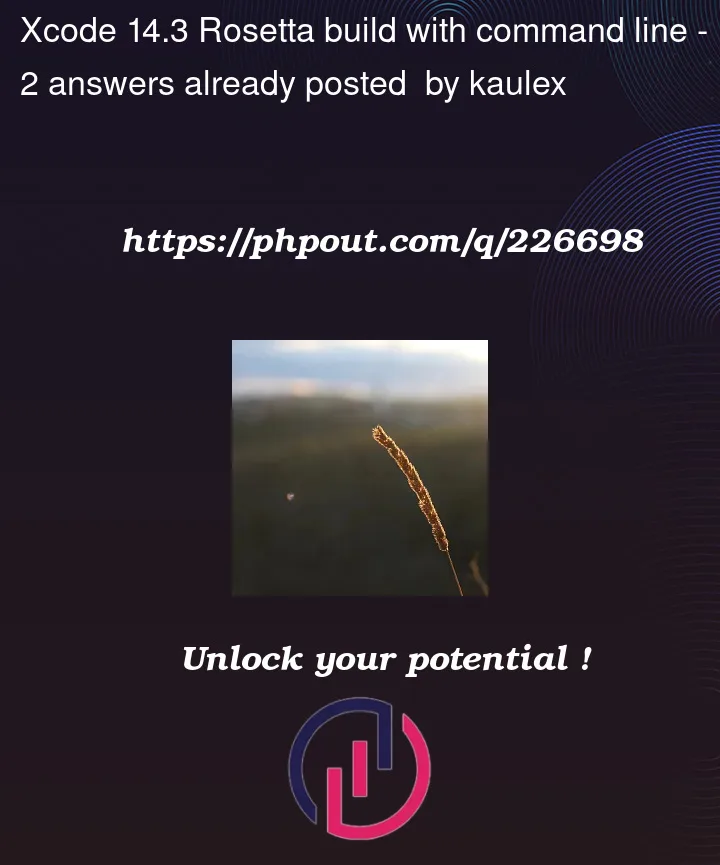


2
Answers
According to the Github Issue which I opened for fastlane as well a user pointed out that following command can be used to build for Rosetta Simulator.
Fastlane
There is a new
run_rosetta_simulatoroption on scan now.for Xcode 14.3 + please follow this to Open using Rosetta in Xcode 14.3+
To run an app on a Rosetta simulator, you need to do the followings.
You will see architecture in parenthesis next to the simulator. In this case, it is Rosetta.
If you want to run on both architectures, select the "Show Both" option.
Reference: https://sarunw.com/posts/open-using-rosetta-in-xcode-14-3/