I have downloaded and installed iOS 17 simulator runtimes and copied the profiles folder alongside the other old simulators at ~/Library/Developer/CoreSimulator/.
Now Xcode shows simulators in the Device And Simulators window, But it’s NOT working as a running destination and thinks the iOS 17 simulator is not installed!
What is the issue? Quit and reopening Xcode doesn’t help and I don’t want to redownload 8.0GB of simulator again!

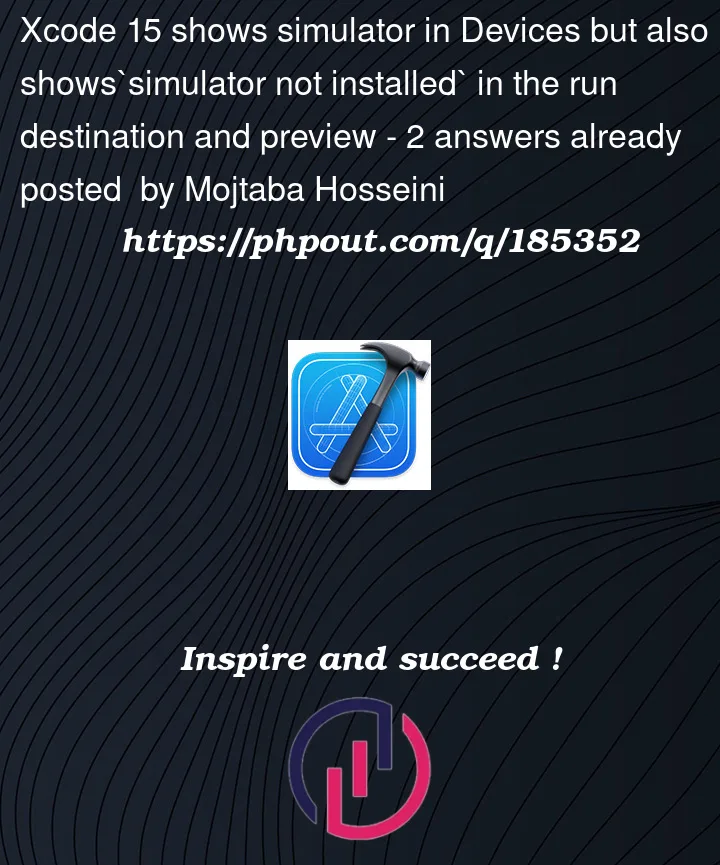



2
Answers
To make it appear in runtime destination and preview, you should copy the runtimes to:
Instead of:
You should NOT copy the simulator runtimes but instead leave them in your Downloads folder. We updated the documentation to clarify this:
Install Simulator runtimes from the Apple Developer website
Starting with Xcode 15, you can select the platforms you want to download from the Apple Developer website.
Select the checkbox next to each platform you want to develop for, and then click the Download button. This initiates downloading Xcode, the selected platforms, and a manifest file to your Downloads folder. Don’t move the simulator and manifest files outside the Downloads folder during installation. When the selected simulator and manifest files finish downloading, Xcode automatically installs them from the Downloads folder.